安装准备
1 | https://www.cnblogs.com/along21/p/10215701.html#auto_id_12 |
1 | 1. centos7 |
yum 安装 docker
添加docker-ce源信息
1 | 1. 本次使用国内源 |
安装 docker-CE
1 | yum makecache fast |
指定安装 docker版本
1 | yum list docker-ce.x86_64 --showduplicates | sort -r |
启动查看版本
1 | systemctl enable docker.service |
1 | docker version |
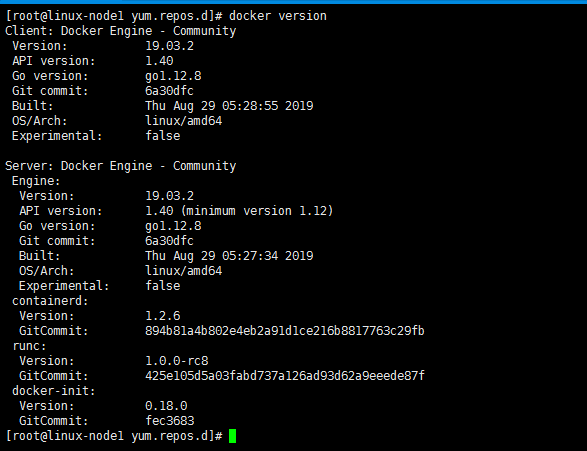
- 生成绑定了docker的网卡
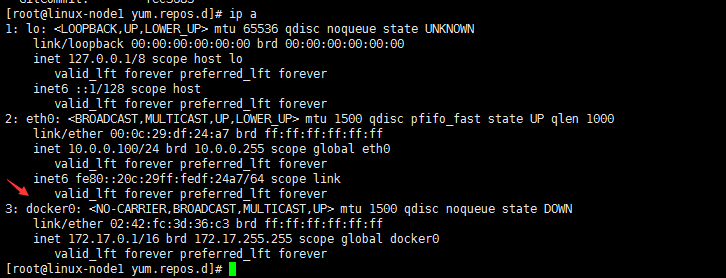
配置docker镜像加速
拉取 Docker 镜像十分缓慢,我们可以需要配置加速器来解决
新版的 Docker 使用 /etc/docker/daemon.json(Linux) 来配置 Daemon。
阿里云加速
1 | 1. 注册阿里云账号,专用加速器地址获得路径: |
docker cn 加速
1 | mkdir -p /etc/docker |
网易加速
1 | 网易的镜像地址:http://hub-mirror.c.163.com。 |
