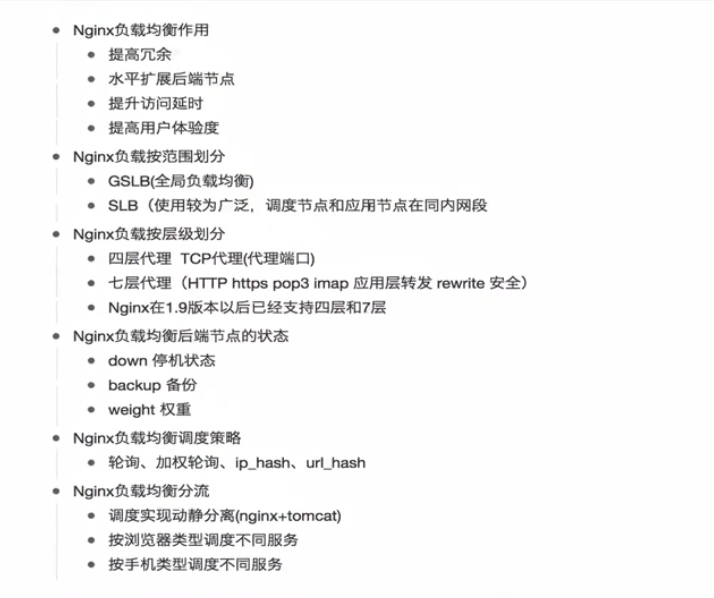负载均衡的应用
- 提升吞吐率, 提升请求性能, 提高容灾
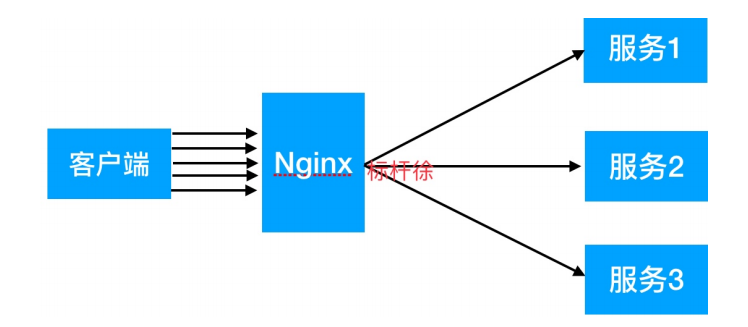
负载均衡按范围划分:
GSLB全局负载均衡
SLB4层代理 端口转发 通过公网访问内部主机,访问公网 8080端口 转发 内网服务器 8080端口
- 4层代理 还有 haproxy lvs
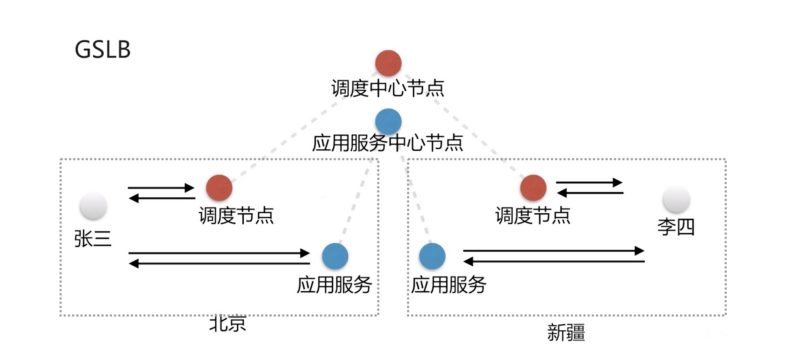
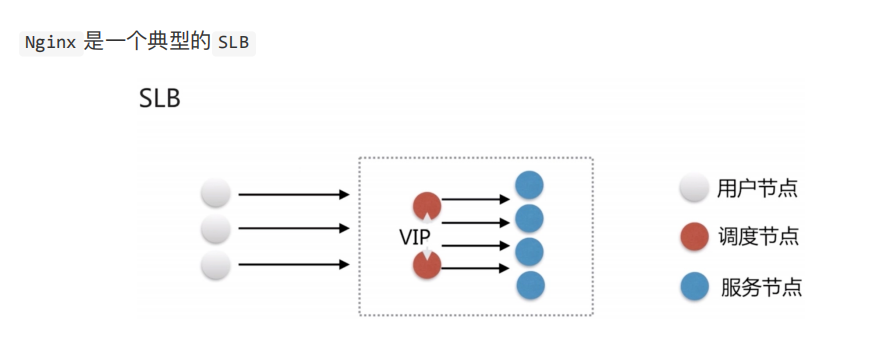
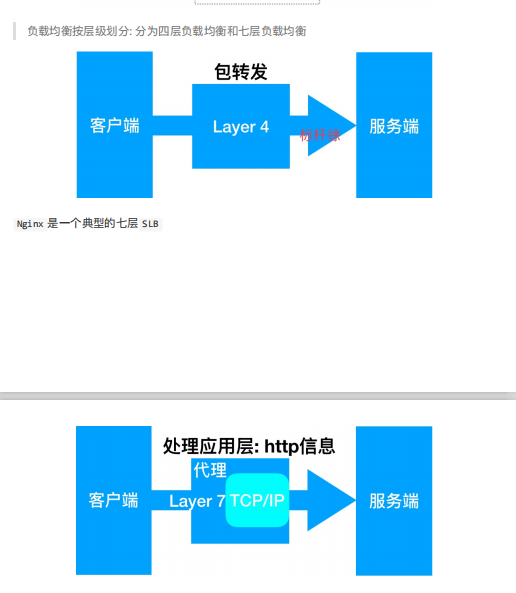
Nginx 负载均衡配置
- Nginx 实现负载均衡用到了 proxy_pass 代理模块核心配置, 将客户端请求代理转发给一组 upstream 虚拟服务池
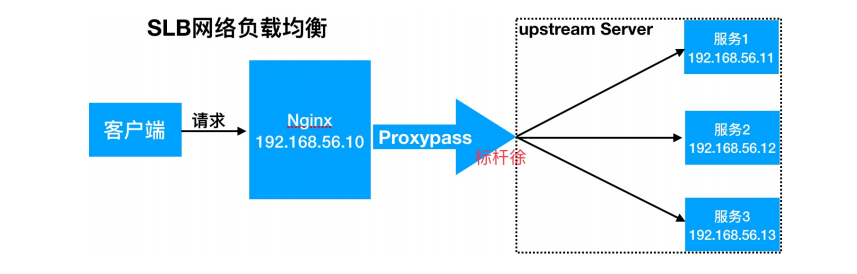

通过端口 实验负载均衡
创建对应 html文件
1 | 1. 创建对应 html 文件 |
创建对应的 server文件
1 | [root@nginx conf.d]# cat node1.conf |
配置负载均衡
1 | # proxy |
Nginx 负载均衡状态模块
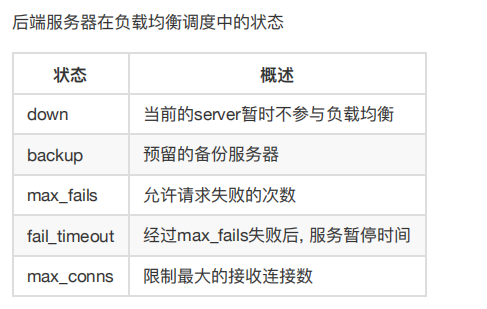
1 | backup 预留的,只有其他的节点挂掉了 才能被访问 |
Nginx 负载均衡调度策略
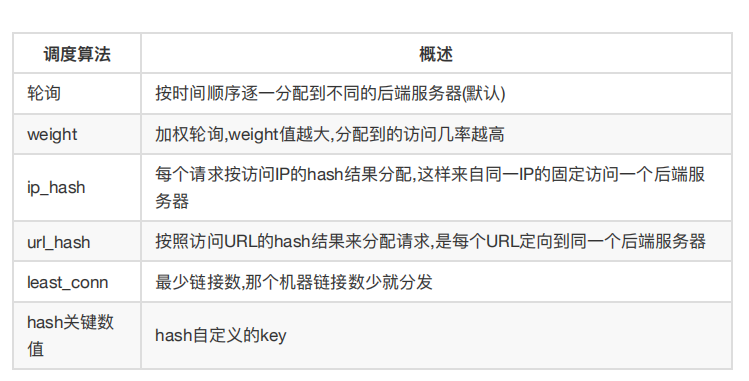
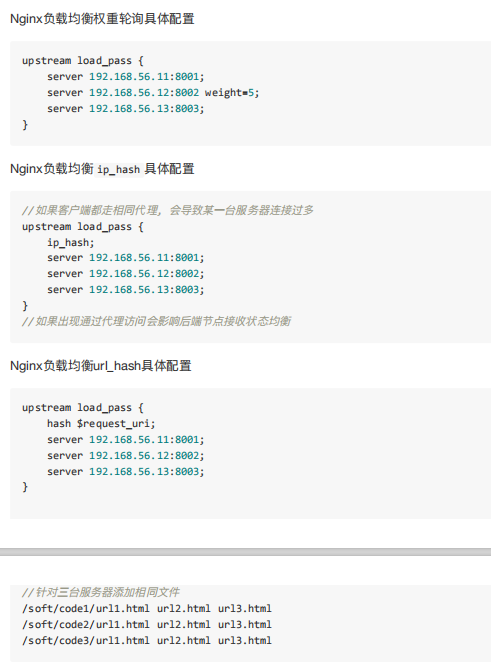
Nginx 4层负载均衡 TCP配置
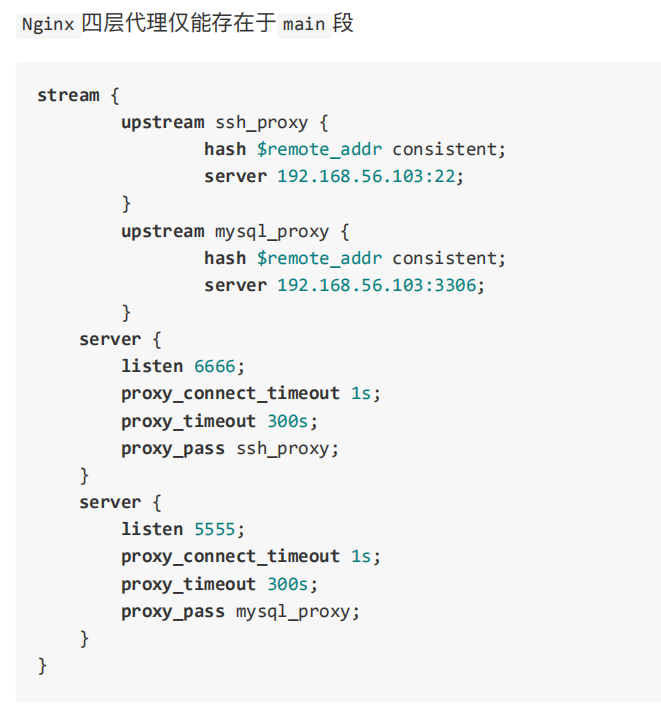
1 | [root@proxy ~]# vim /etc/nginx/nginx.conf |
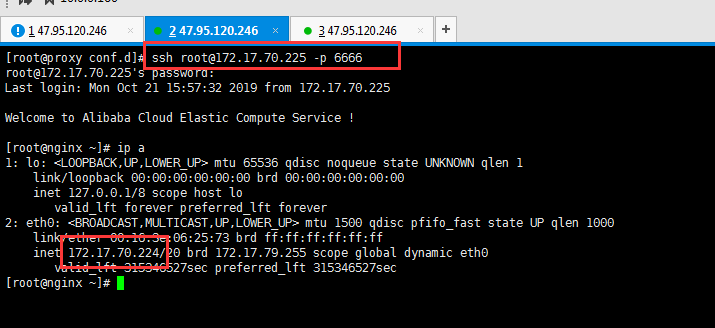
阿里云 SLB实践 HTTP与TCP场景
解绑弹性IP

够买负载均衡SLB 分区一定要和 实例在一起 华北2

配置后端服务器

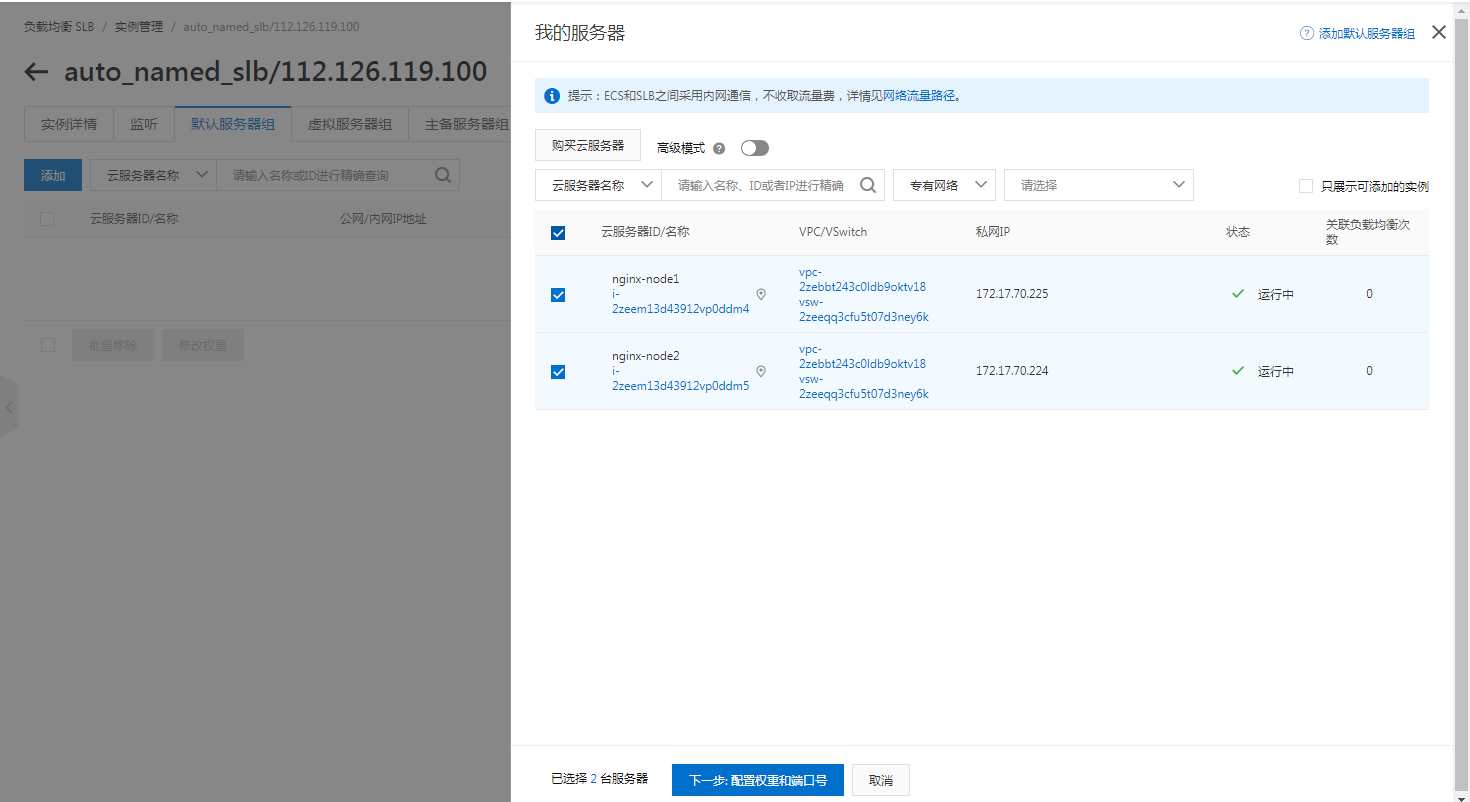
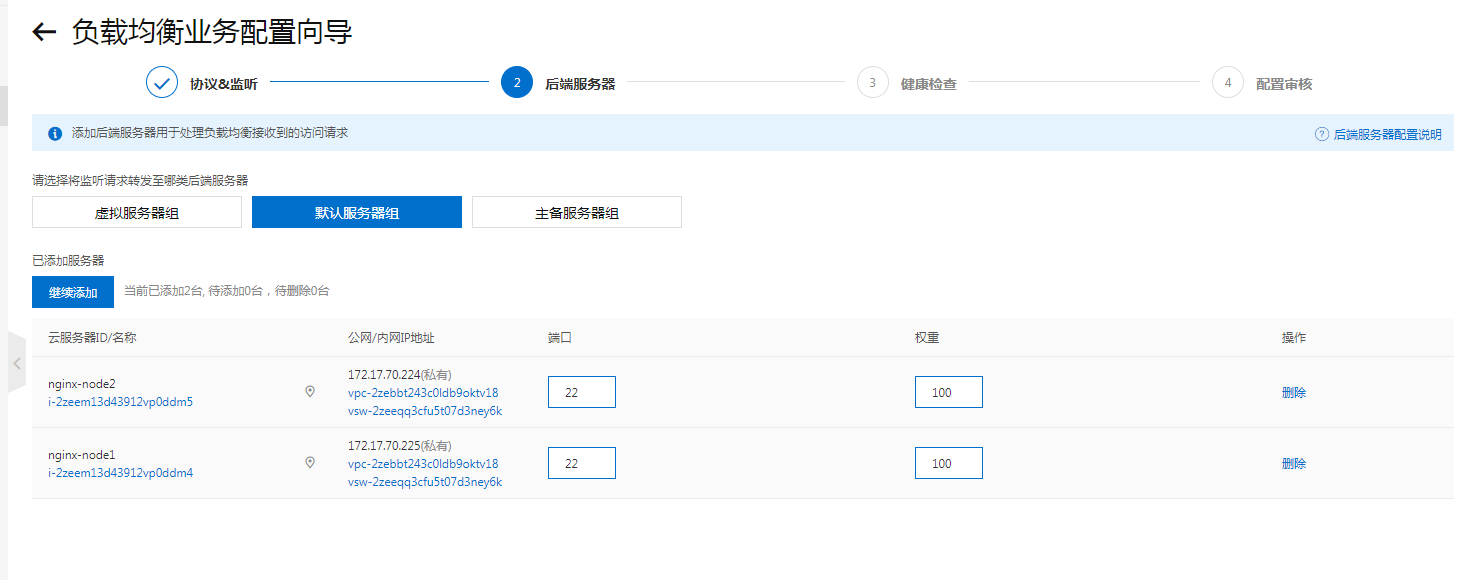

1 | 可以先测试一下 ping 112.126.119.100 / telnet 112.126.119.100 9999 |
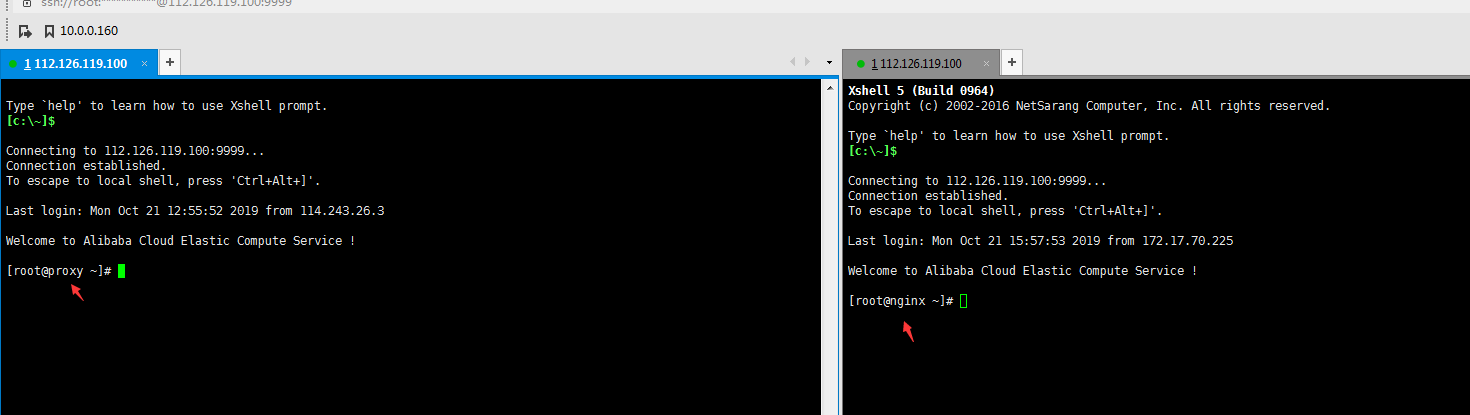
推荐使用 虚拟服务器组

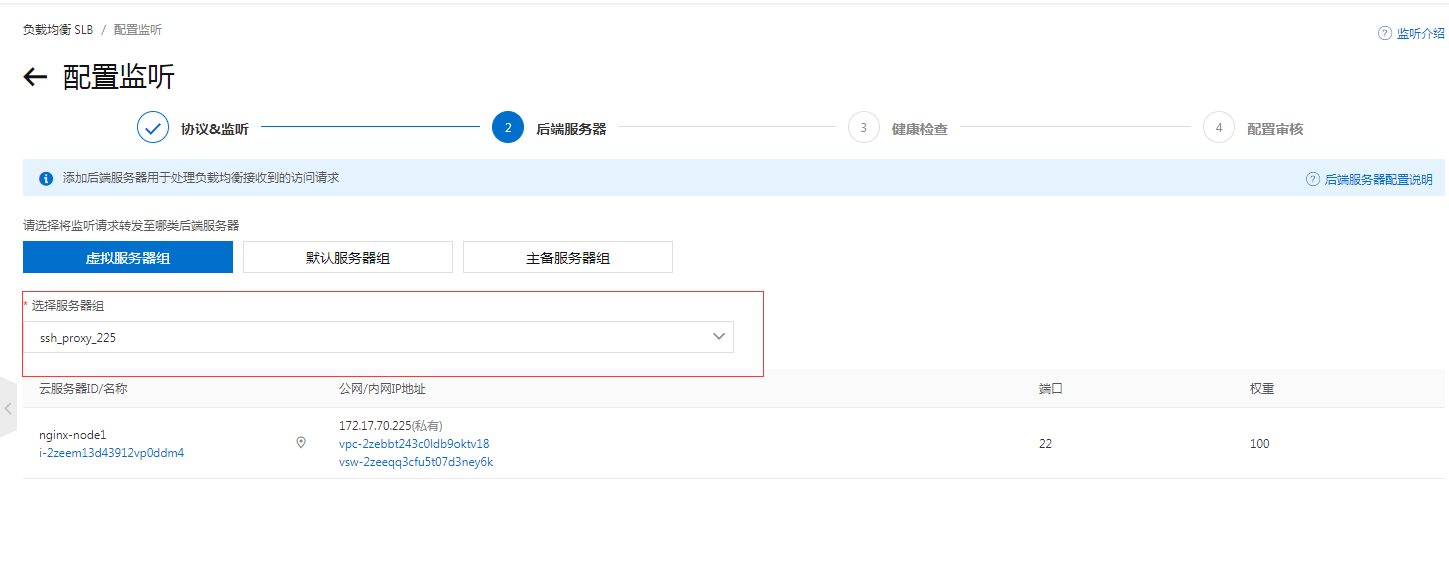
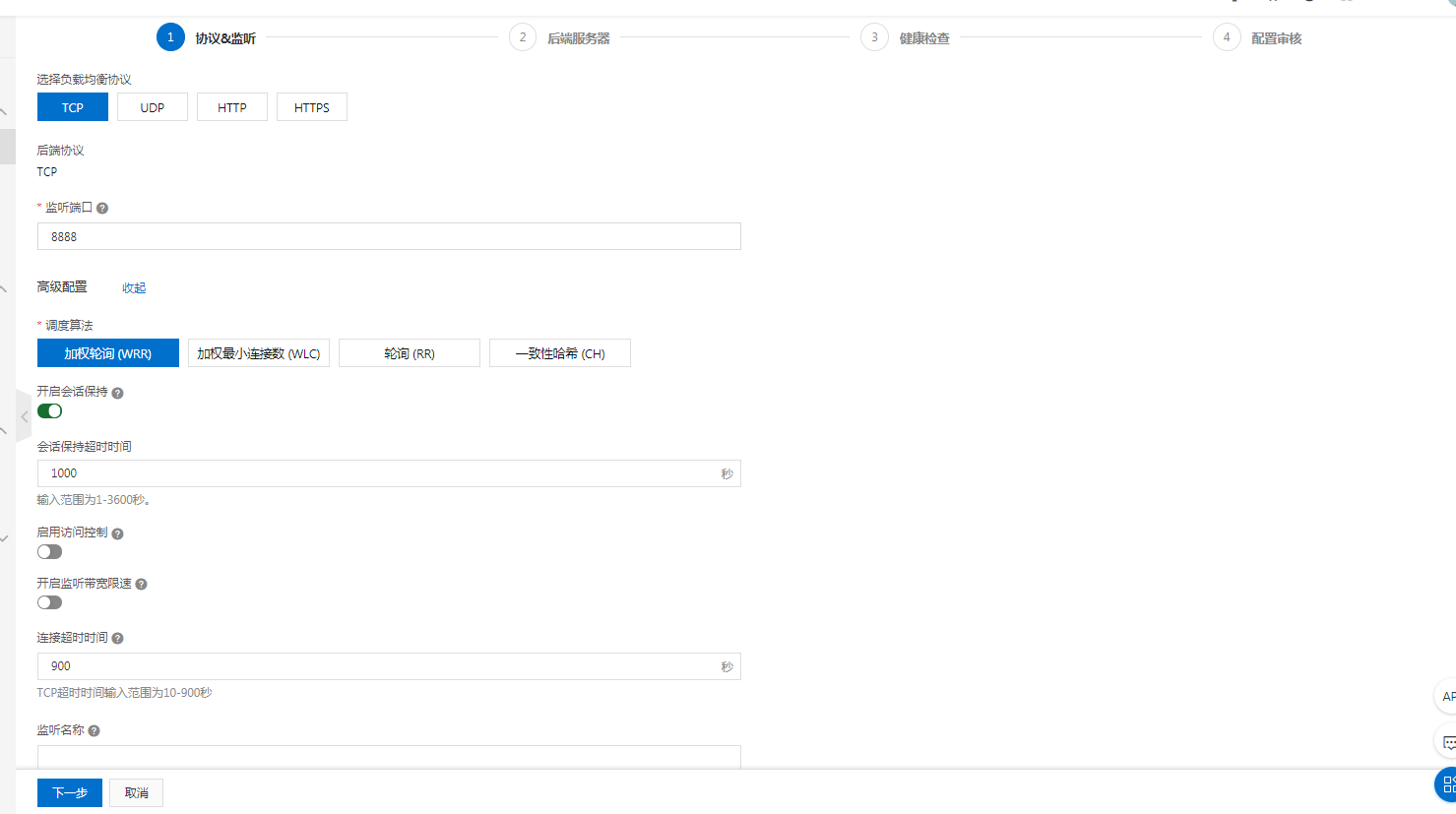

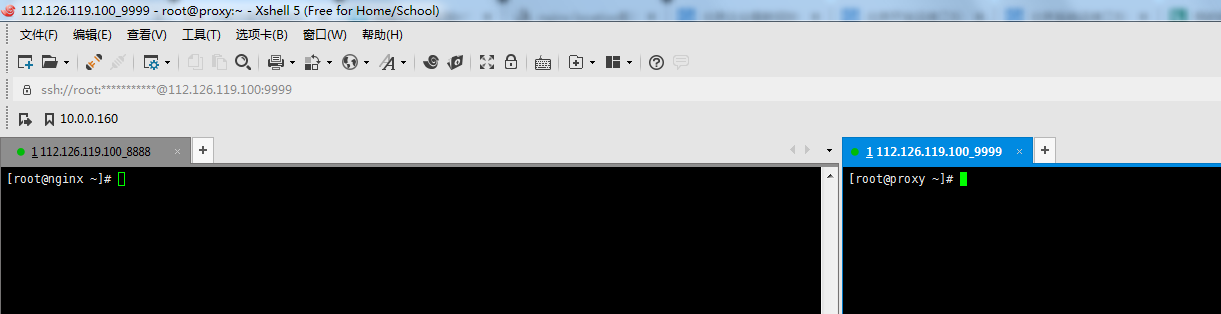
1 | 虚拟机服务组 对应每台主机的 实际端口 |
7层负载
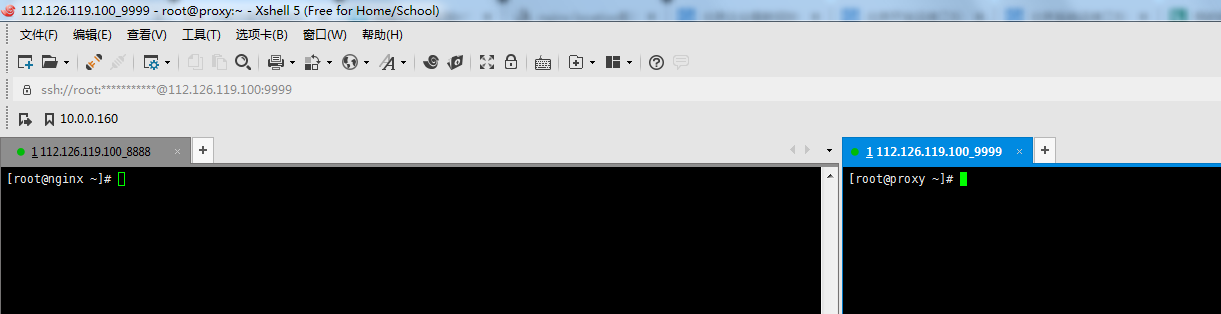
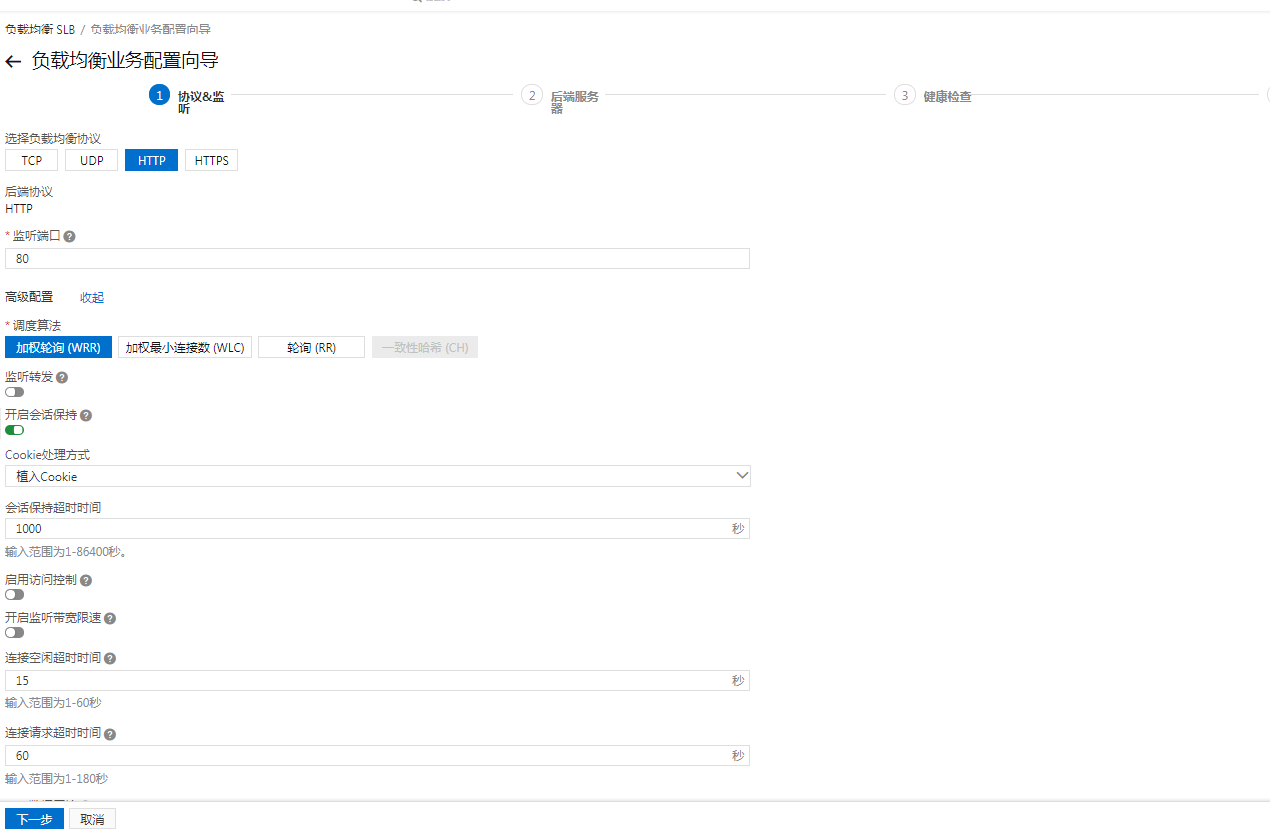


Nginx 动静分离
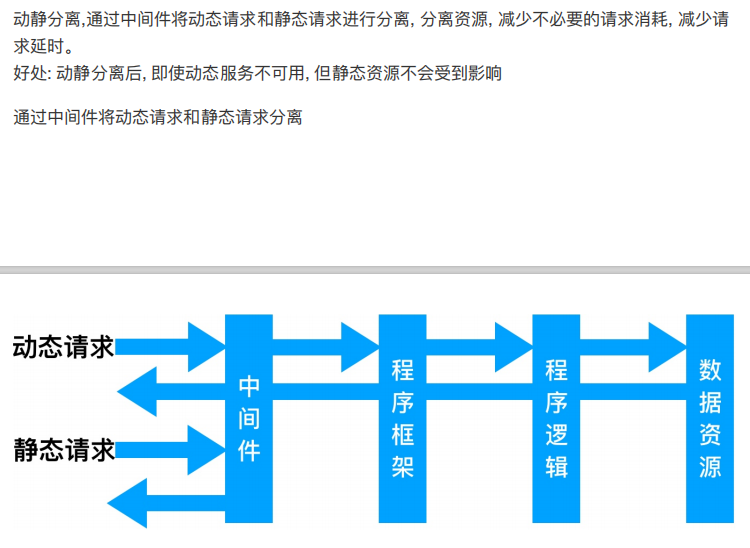
Nginx 动静分离应用案例
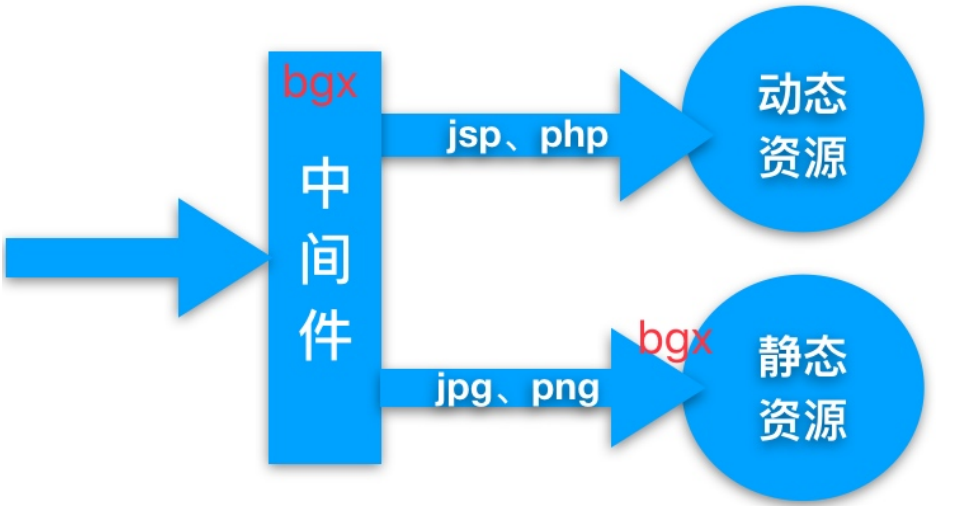

1 | 1. CentOS7.4 172.17.70.227 proxy |
1 | # 基本流程 |
准备静态资源
1 | # 准备静态图片 |
1 | # nginx配置 |
1 | # proxy 访问测试 |
使用proxy 调度访问静态图片
1 | # 配置 proxy |
1 | # proxy_params |
1 | 测试访问: http://60.205.217.112/nginx.png |
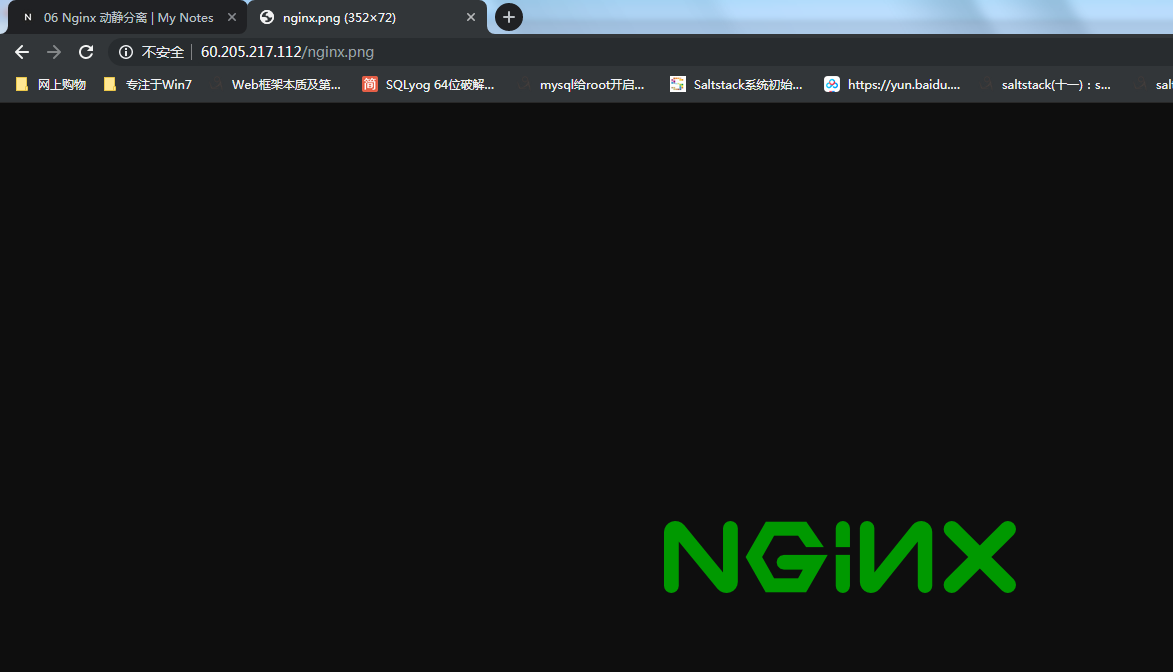
准备动态资源
1 | [root@nginx bin]# yum install java -y |
1 | # 解决tomcat8 在centos7 启动慢 |
1 | # 启动tomcat服务 |
1 | # 配置本地动态访问 |
使用proxy 调度动态jsp页面
1 | [root@proxy conf.d]# vim proxy.conf |
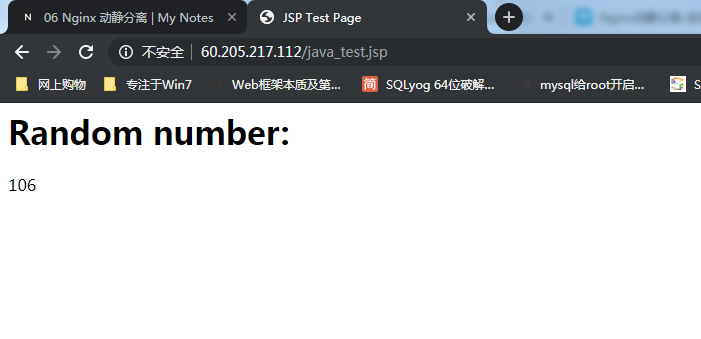
编写动静整合 html 文件
1 | [root@proxy conf.d]# vim /soft/code/mysite.html |
1 | # 测试访问 |
测试动静分离整合
1 | 当停止tomcat时,静态图片依旧可以访问到 |
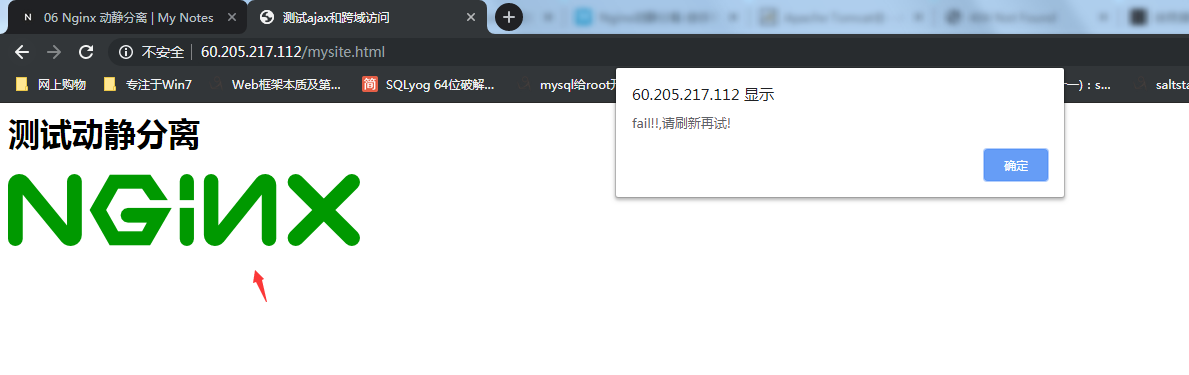
1 | # 恢复 |

按手机类型调度不同后端节点
- 根据user_agent判断
准备web站点
1 | [root@nginx soft]# mkdir -p /soft/{android,iphone} |
配置 nginx 站点
1 | [root@nginx soft]# cd /etc/nginx/conf.d/ |
1 | # 测试 |
根据 user_agent 分配页面
1 | # = 开头表示精确匹配 |
1 | [root@proxy conf.d]# vim proxy_phone.conf |
1 | # 发给测试一下 |
按浏览器调度不同后端节点

按不同目录路径 调度不同后端节点
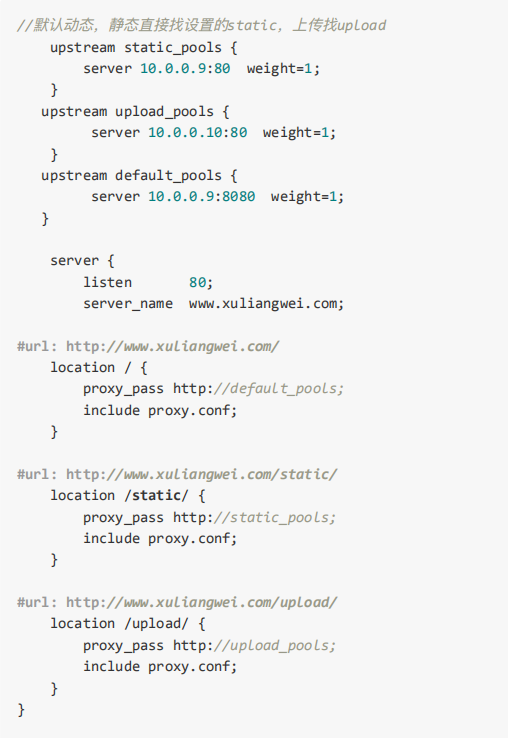

Nginx 负载知识总结