Nginx 缓存服务
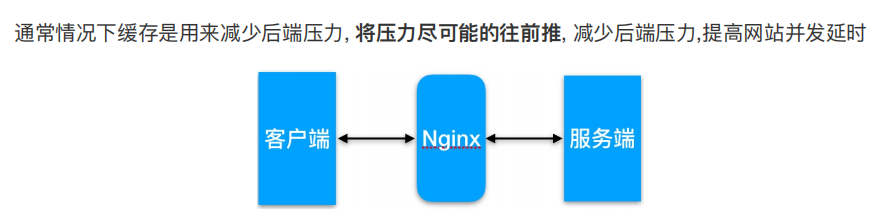
常见缓存类型
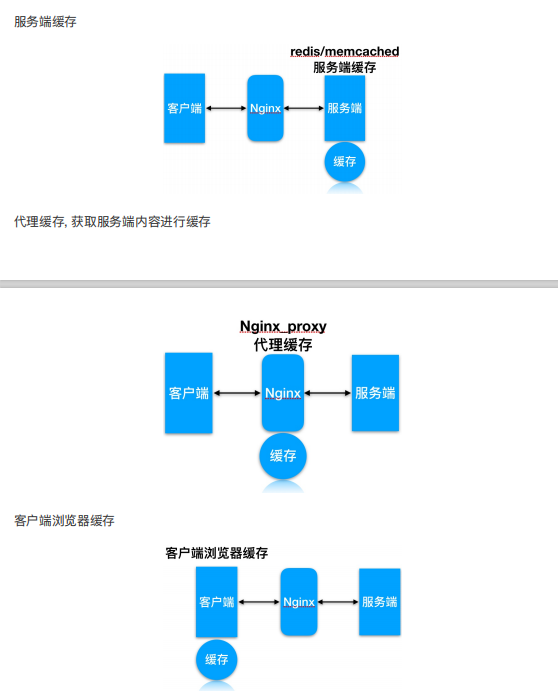
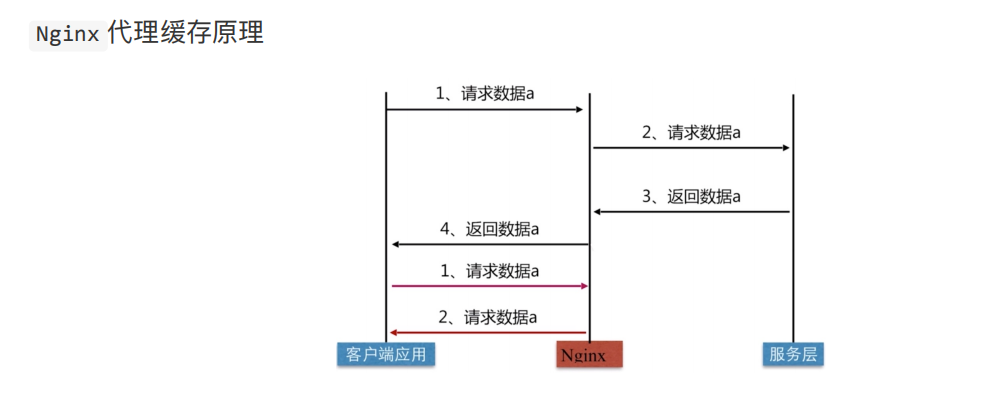
缓存配置语法
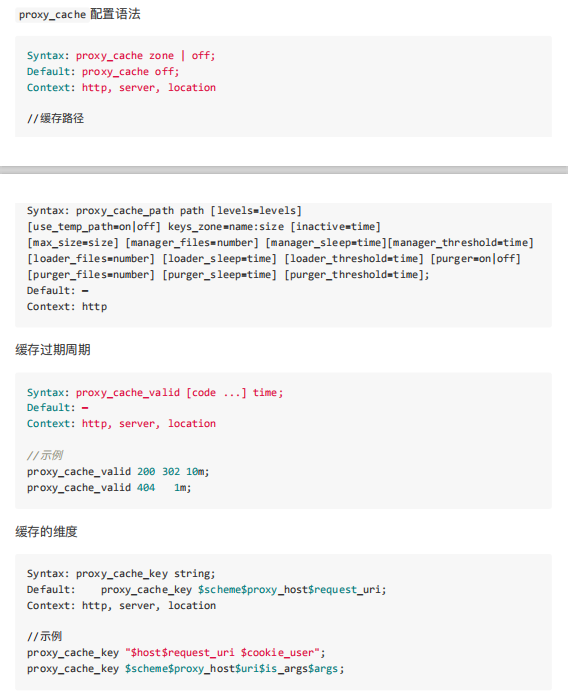
缓存配置实践
1 | CentOS7.4 Nginx Proxy 172.17.70.227 |
web 节点准备
1 | # 目录建立 |
启动三个端口监听
1 | [root@nginx conf.d]# vim web_node.conf |
1 | [root@nginx code1]# curl 172.17.70.226:8081/url1.html |
代理配置缓存
1 | # 创建缓存目录 |
1 | [root@proxy conf.d]# nginx -t |
客户端测试
1 |
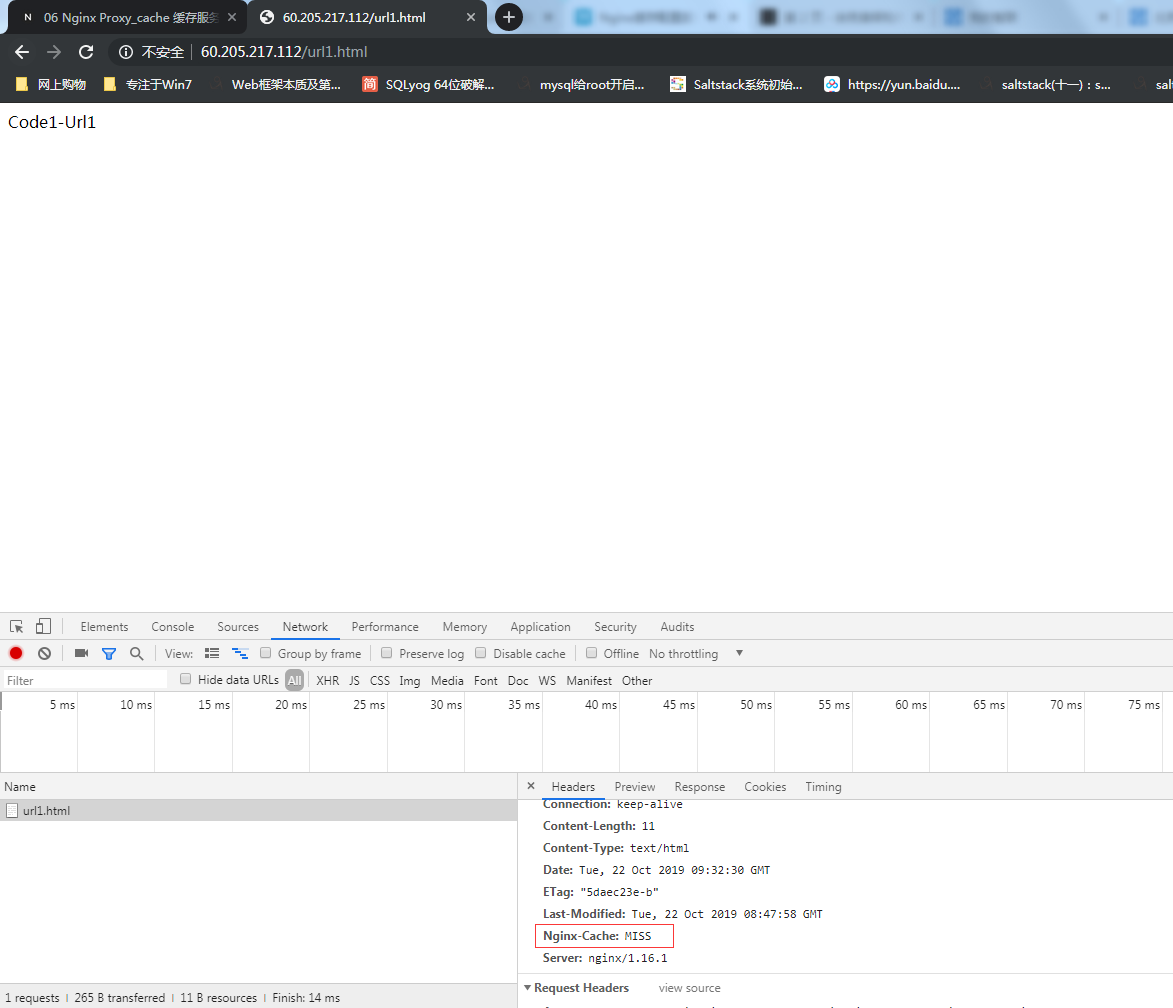
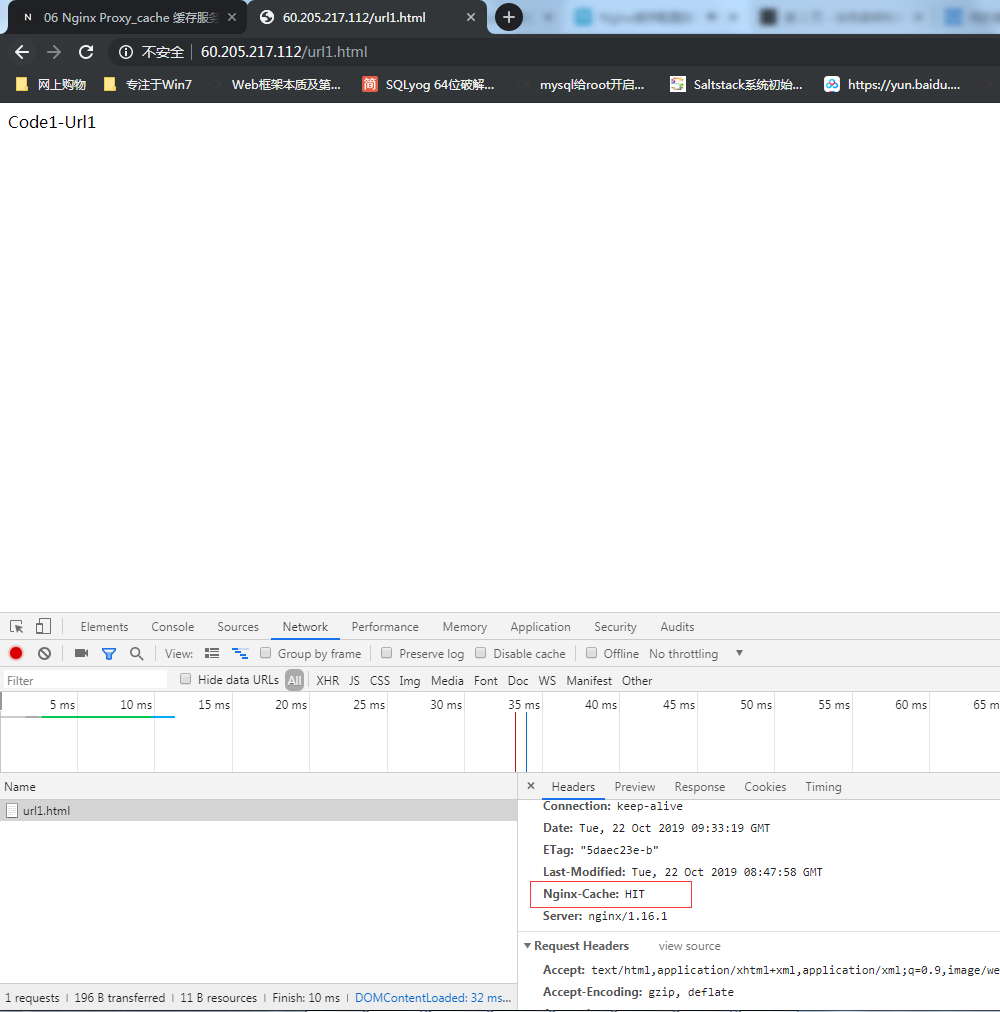
1 | # 查看缓存内容: |
Nginx 清理缓存方式
1 | [root@proxy /]# cd /soft/cache/ |
1 | # curl 测试缓存 |
ngx_cache_purge 扩展模块清理
部分页面 不缓存
指定部分页面 不参加 proxy_Cache 缓存
1 | [root@proxy conf.d]# vim proxy_cache.conf |
1 | # 清理缓存 |
缓存日志 记录统计
1 | # 修改/etc/nginx/nginx.conf中log_format格式 |
1 | # 修改proxy_cache.conf,在server标签新增access⽇志 |
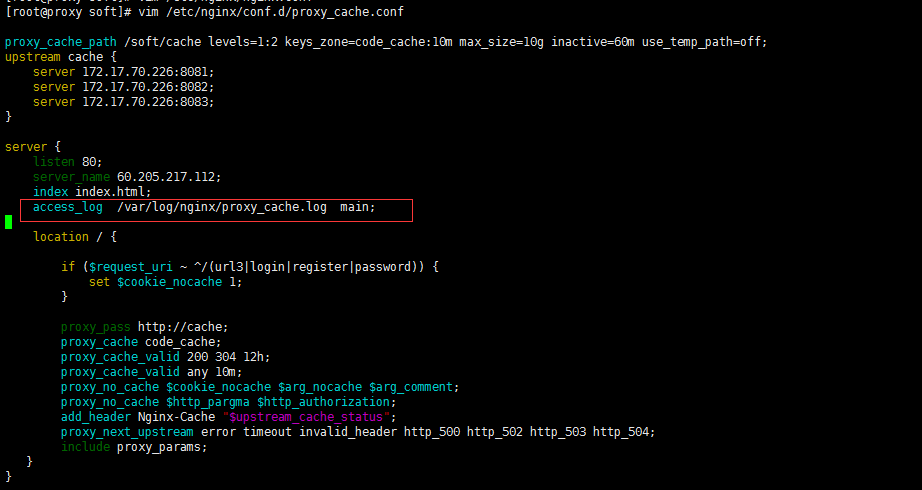
1 | [root@proxy soft]# nginx -s reload |
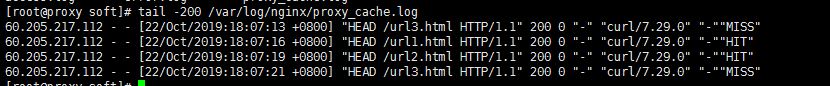
nginx cache 查看命中率
1 | http://www.361way.com/nginx-cache/2665.html |
Nginx 缓存总结
1 | 1. 缓存的分类: |
