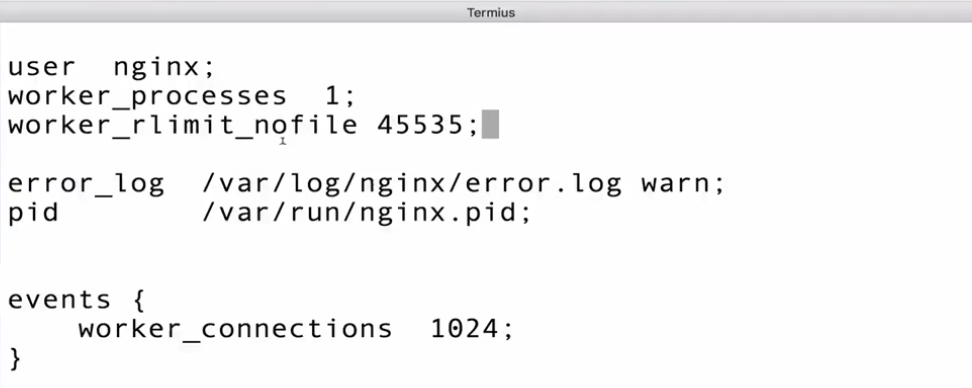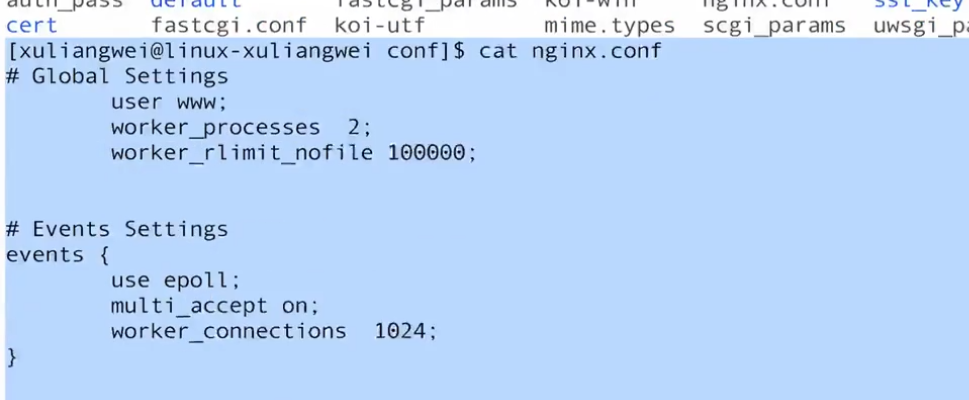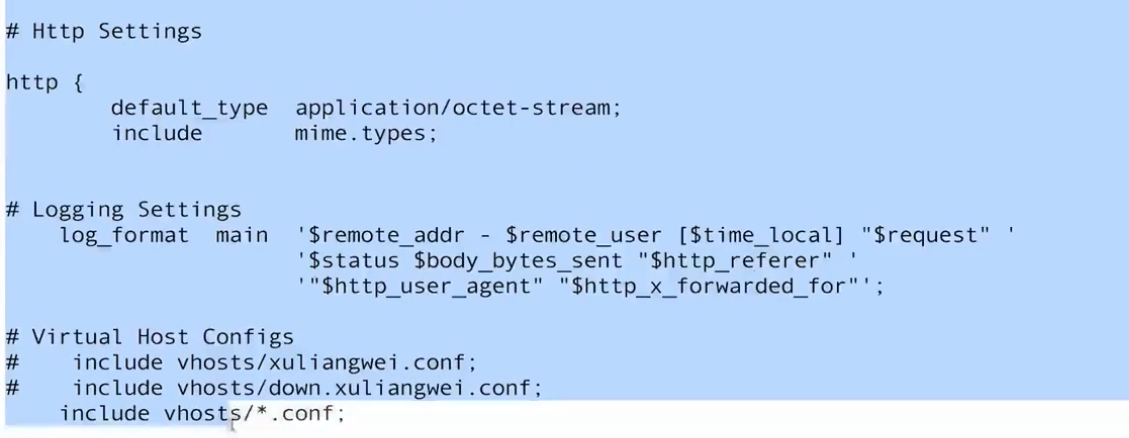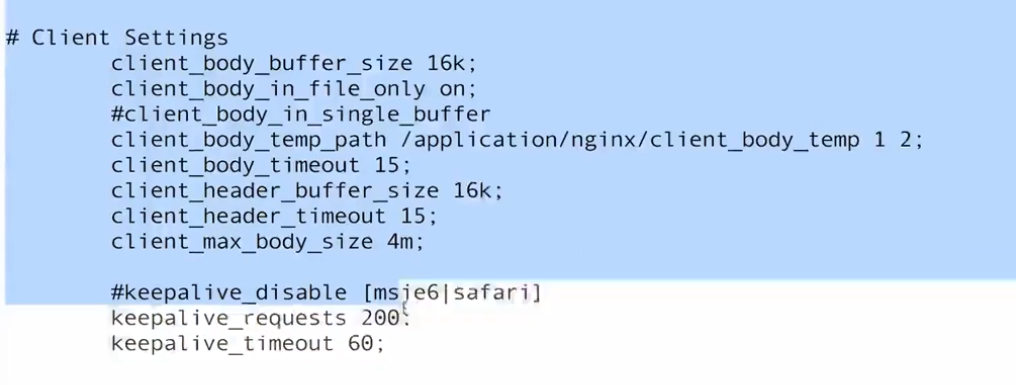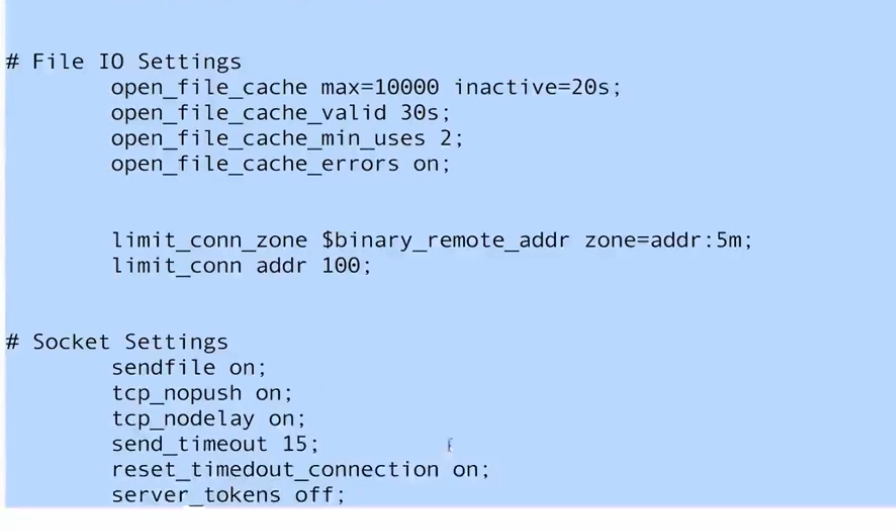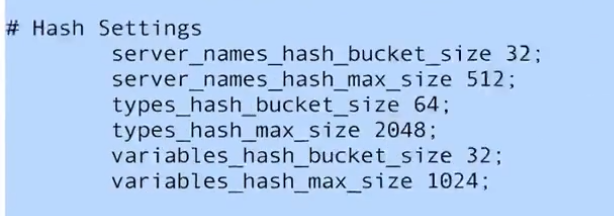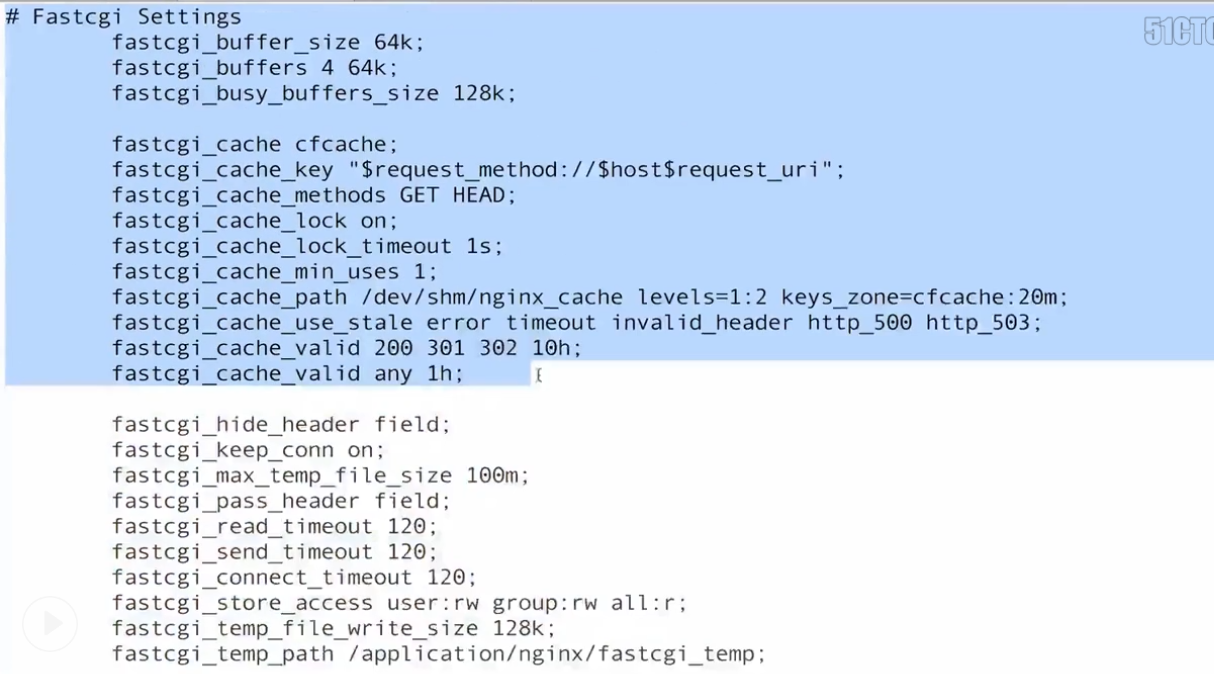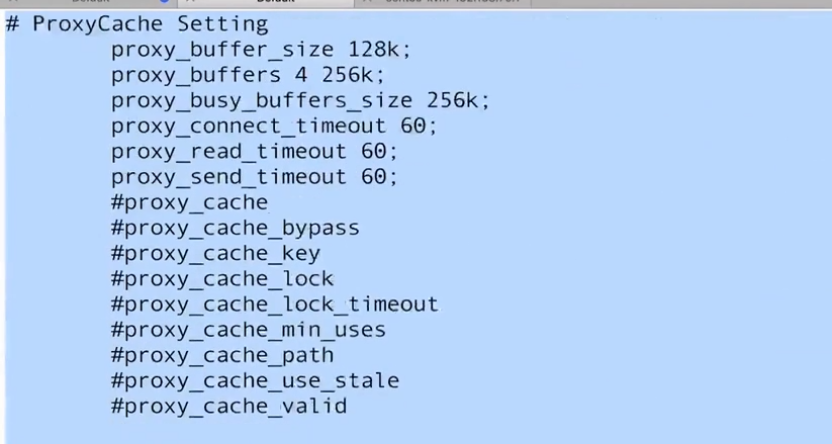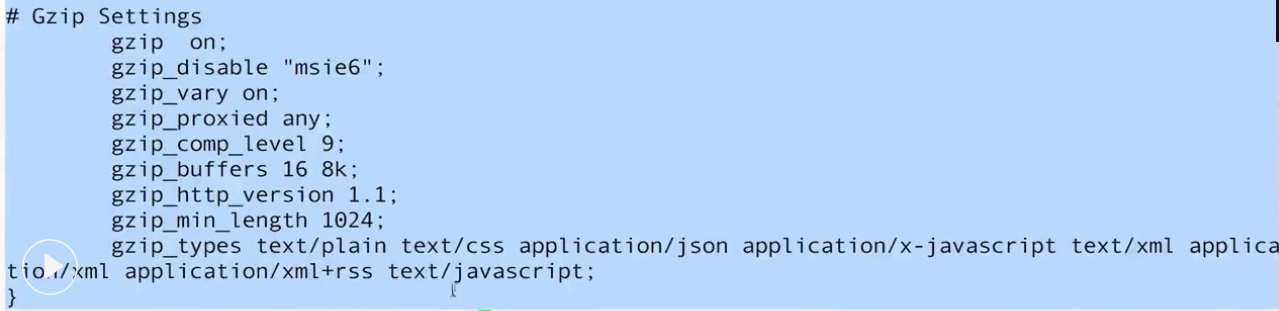性能 优化概述
- 在做性能优化前, 我们需要对如下进行考虑
1 | 1.当前系统结构瓶颈 |
压力测试工具 ab
安装压力测试工具ab
1 | [root@proxy code]# yum install httpd-tools -y |
1 | # 了解压测工具使用方式 |
压测宝
1 | # 调取全国浏览 检测你的网站 |
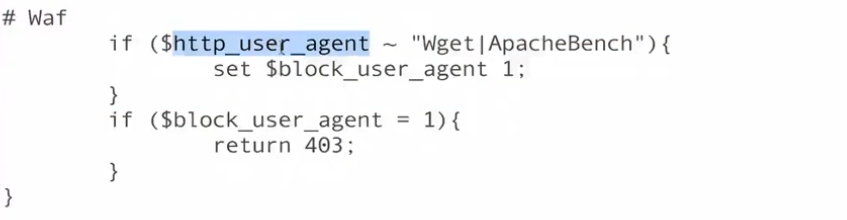
1 | server { |
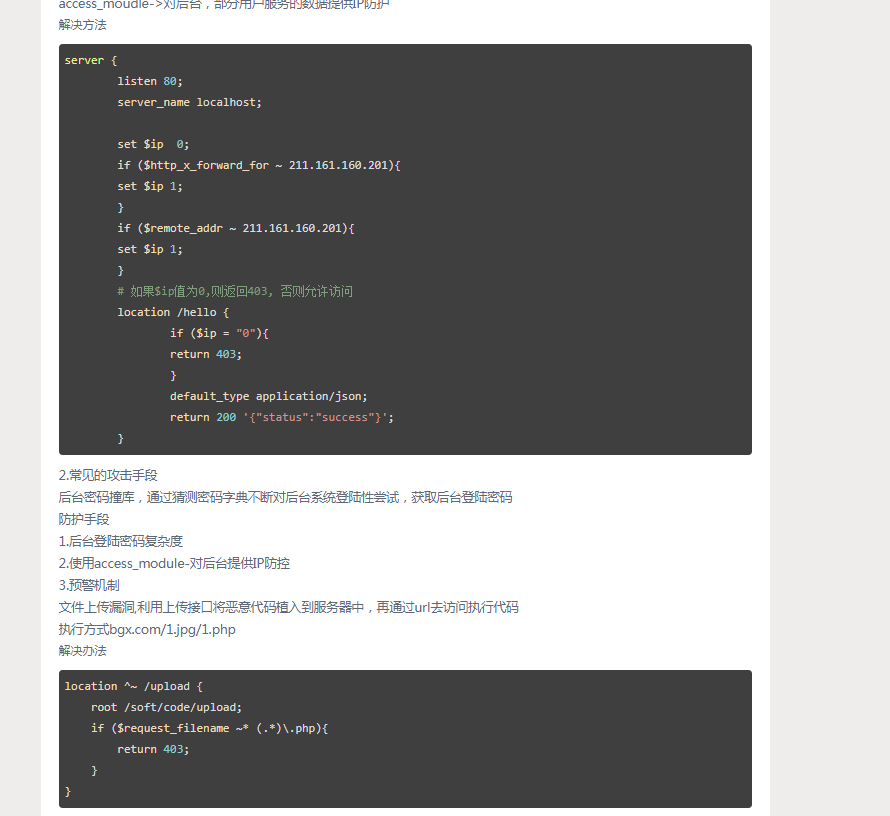
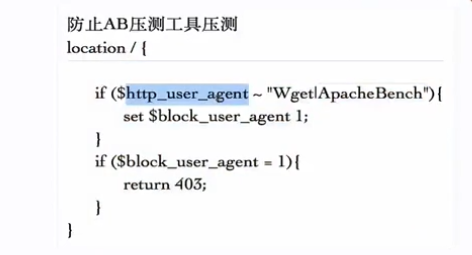
tomcat 处理静态比nginx处理 弱很多
1 | # ab只能参考 |
1 | # 使用ab工具进行压力测试 |
1 | # 将nginx下的bgx文件移走, 再次压测会由tomcat进行处理 |
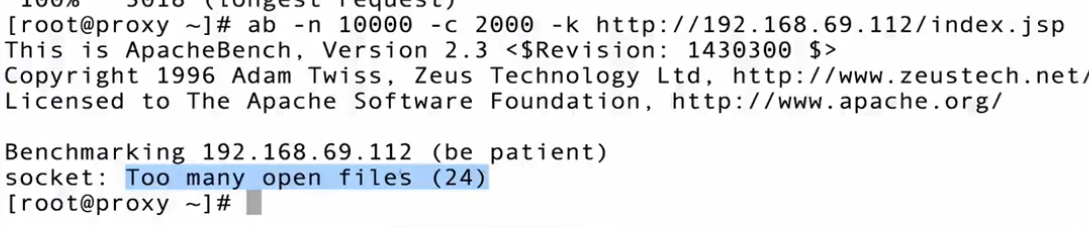
影响性能的指标
1 | 影响性能方便整体关注 |
系统性能优化
1 | 文件句柄, Linux一切皆文件,文件句柄可以理解为就是一个索引 |
1 | vim /etc/security/limits.conf |
1 | # 虚拟机查看 |
1 | # 阿里云服务器 |
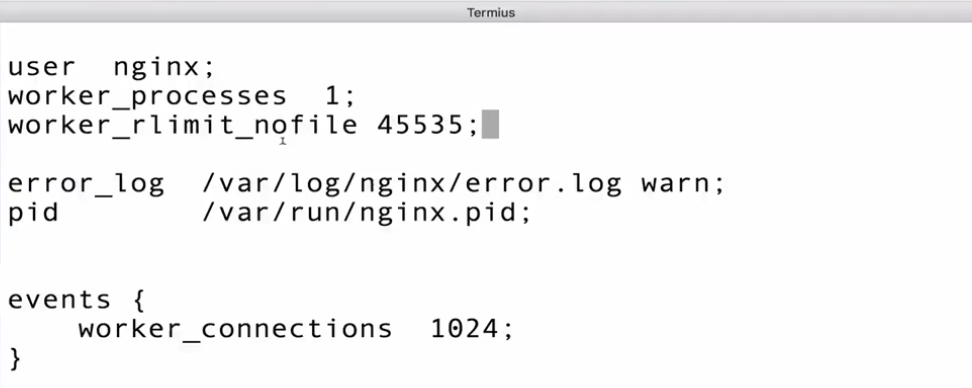
Nginx性能优化
cpu 亲和
1 | CPU亲和, 减少进程之间不断频繁迁移, 减少性能损耗 |
1 | 1.查看当前CPU物理状态 |
1 | 2. 将Nginx worker进程绑到不同的核心上 |
1 | [root@linux-node1 ~]# ps -ef|grep nginx |
通用Nginx配置模板文件
1 | # Nginx通用优化配置文件 |
1 | proxy-cache |
参考优化大全