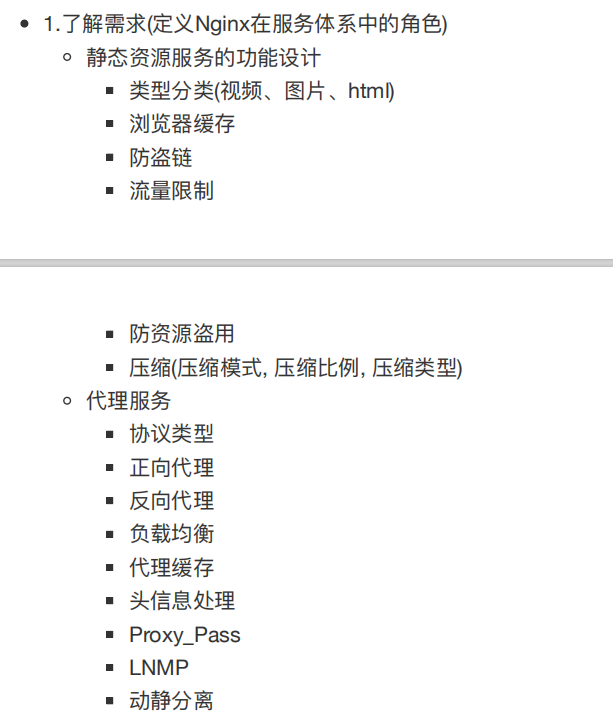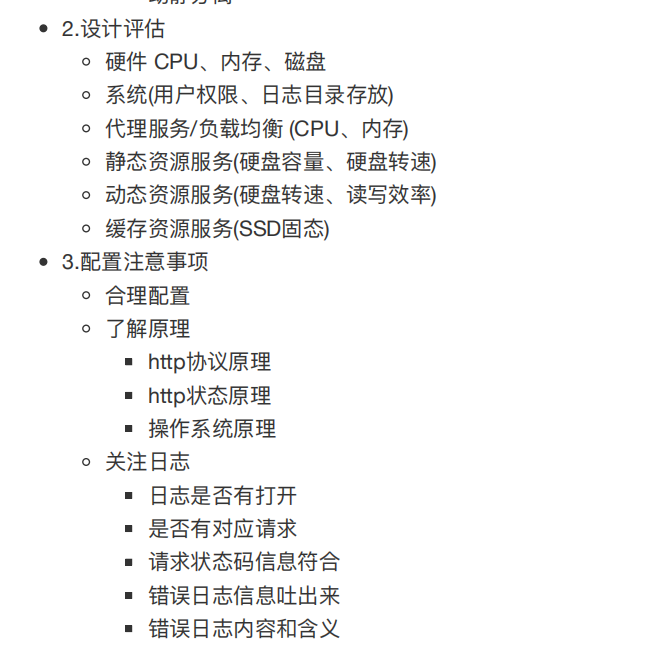多Server优先级
1 | 同一IP 按照server文件名,顺序匹配 |
多Location优先级
1 | 一个server出现多个location |

1 | [root@Nginx conf.d]# cat testserver.conf |
1 | [root@Nginx conf.d]# curl http://192.168.69.113/code1/ |
1 | location 优先级 |
try_files的使用
1 | nginx的try_files按顺序检查文件是否存在 |
1 | location /{ |
1 | # 演示环境准备 |
1 | # 配置Nginx的tryfiles |
1 | # 测试tryfiles |
root与alias区别
1 |
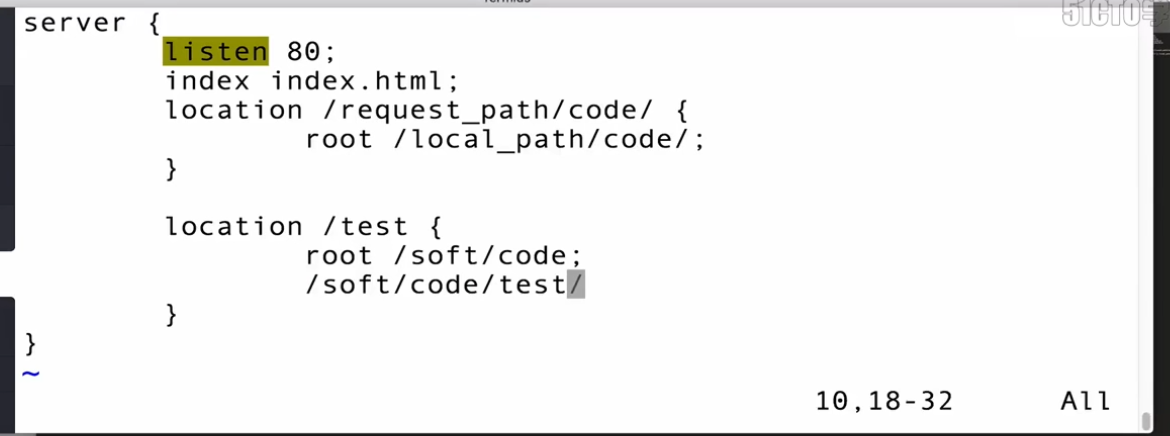
1 | # root 路径配置 |
1 | # alias路径配置 |
1 | root 会帮你拼接 |
获取用户真实IP
1 | $remote_addr # 只能获取到最近一台服务器访问IP |
http返回状态码
1 | 200 正常请求 |
网站访问原理
1 | 网站相关术语: |
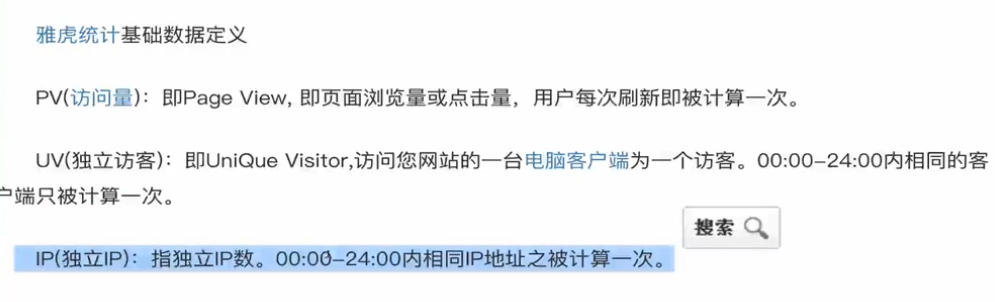
1 | piwiki 开源统计 |
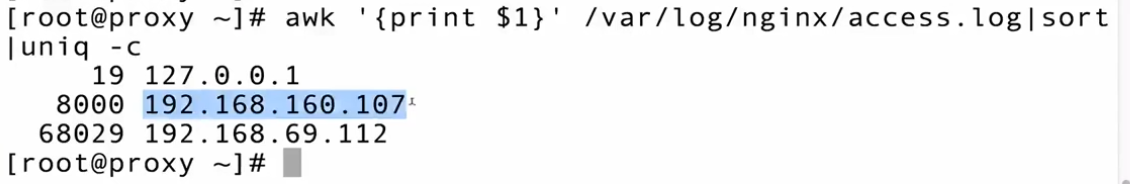
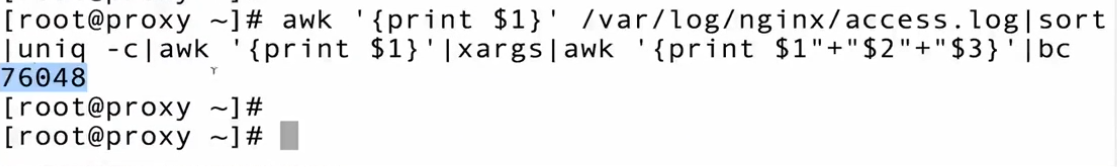
网站访问流程
1 | 1.DNS流程 |
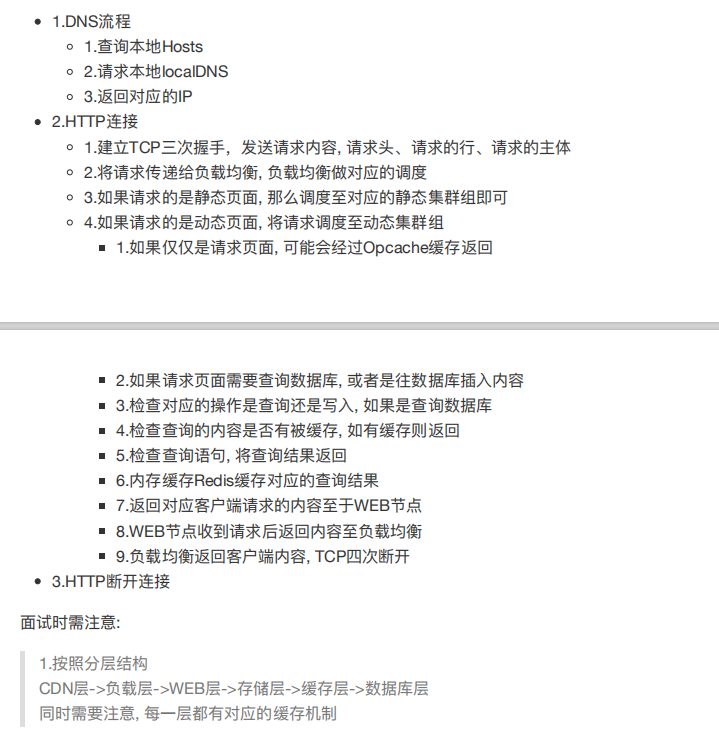
如何优化 Nginx
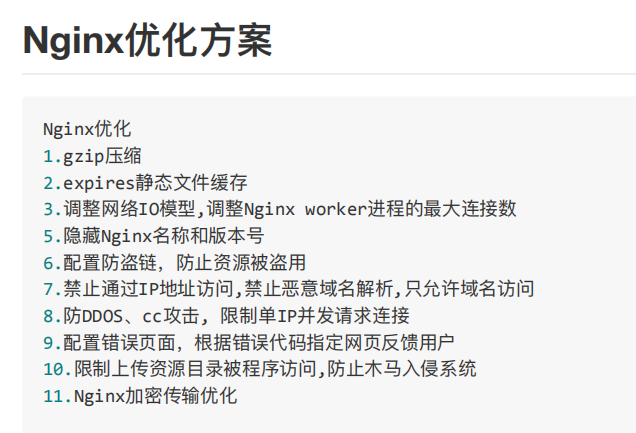
Nginx架构总结
基于Nginx中间件的架构