为什么需要 Helm?
- K8S上的应用对象,都是由特定的资源描述组成,包括deployment、service等。
- 都保存各自文件中或者集中写到一个配置文件。然后kubectl apply –f 部署。
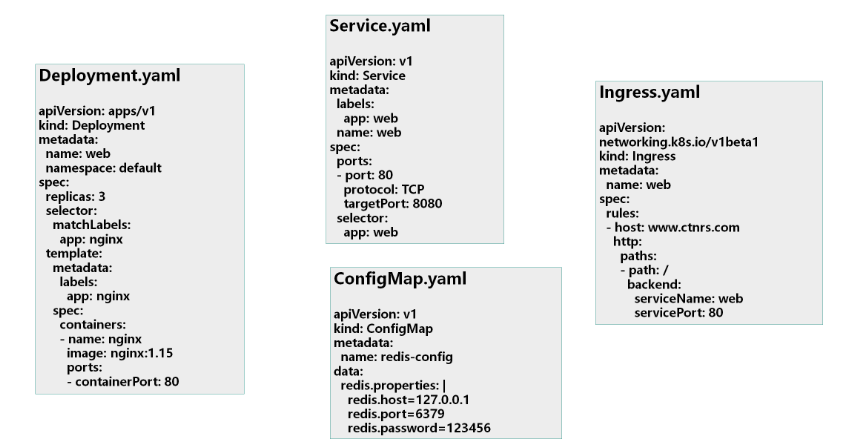
- 如果应用只由一个或几个这样的服务组成,上面部署方式足够了。
- 而对于一个复杂的应用,会有很多类似上面的资源描述文件,例如微服务架构应用,组成应用的服务可能多达十个,几十个。
- 如果有更新或回滚应用的需求,可能要修改和维护所涉及的大量资源文件,而这种组织和管理应用的方式就显得力不从心了。
- 且由于缺少对发布过的应用版本管理和控制,使Kubernetes上的应用维护和更新等面临诸多的挑战,主要面临以下问题:
- 如何将这些服务作为一个整体管理
- 这些资源文件如何高效复用
- 不支持应用级别的版本管理
Helm 介绍
- Helm是一个Kubernetes的包管理工具,就像Linux下的包管理器,如yum/apt等,可以很方便的将之前打包好的yaml文件部署到kubernetes上。
Helm有3个重要概念:
helm:一个命令行客户端工具,主要用于Kubernetes应用chart的创建、打包、发布和管理。
Chart:应用描述,一系列用于描述 k8s 资源相关文件的集合。
- Release:基于Chart的部署实体,一个 chart 被 Helm 运行后将会生成对应的一个 release;将在k8s中创建出真实运行的资源对象。
Helm v3 变化
- 2019年11月13日, Helm团队发布
Helm v3的第一个稳定版本。 - 该版本主要变化如下:
架构变化
- 最明显的变化是
Tiller的删除 Release名称可以在不同命名空间重用- 支持将 Chart 推送至 Docker 镜像仓库中
- 使用JSONSchema验证chart values
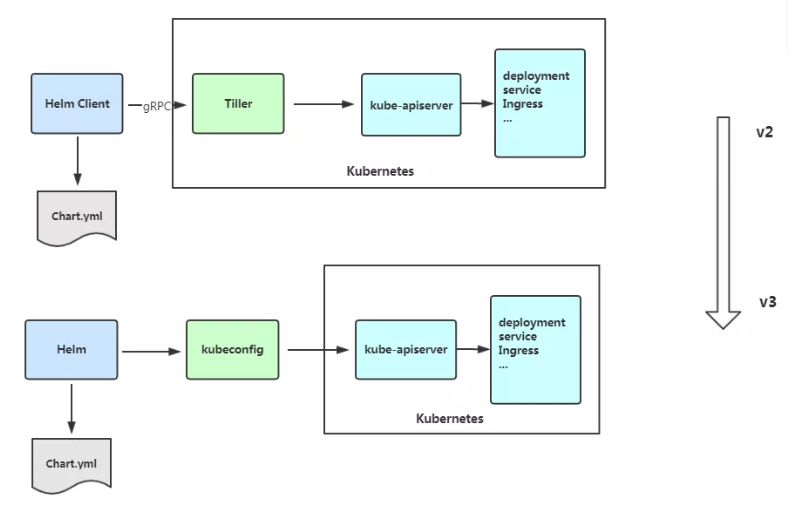
- 其他
1 | 1. 为了更好地协调其他包管理者的措辞 `Helm CLI `个别更名 |
Helm 客户端
部署 Helm 客户端
- Helm客户端下载地址:https://github.com/helm/helm/releases
- 解压移动到/usr/bin/目录即可。
1 | wget https://get.helm.sh/helm-v3.0.0-linux-amd64.tar.gz |
Helm 常用命令
| 命令 | 描述 |
|---|---|
| create | 创建一个chart并指定名字 |
| dependency | 管理chart依赖 |
| get | 下载一个release。可用子命令:all、hooks、manifest、notes、values |
| history | 获取release历史 |
| install | 安装一个chart |
| list | 列出release |
| package | 将chart目录打包到chart存档文件中 |
| pull | 从远程仓库中下载chart并解压到本地 # helm pull stable/mysql –untar |
| repo | 添加,列出,移除,更新和索引chart仓库。可用子命令:add、index、list、remove、update |
| rollback | 从之前版本回滚 |
| search | 根据关键字搜索chart。可用子命令:hub、repo |
| show | 查看chart详细信息。可用子命令:all、chart、readme、values |
| status | 显示已命名版本的状态 |
| template | 本地呈现模板 |
| uninstall | 卸载一个release |
| upgrade | 更新一个release |
| version | 查看helm客户端版本 |
配置国内 Chart 仓库
- 微软仓库(http://mirror.azure.cn/kubernetes/charts/) 这个仓库强烈推荐,基本上官网有的chart这里都有。
- 阿里云仓库(https://kubernetes.oss-cn-hangzhou.aliyuncs.com/charts )
- 官方仓库(https://hub.kubeapps.com/charts/incubator) 官方chart仓库,国内有点不好使。
1 | helm repo add stable http://mirror.azure.cn/kubernetes/charts |
1 | [root@k8s-master1 ~]# helm repo add stable http://mirror.azure.cn/kubernetes/charts |
1 | # 查看仓库中所有chart |
添加多个仓库
1 | [root@k8s-master1 ~]# helm repo add aliyun https://kubernetes.oss-cn-hangzhou.aliyuncs.com/charts |
删除存储库
1 | [root@k8s-master1 ~]# helm repo remove aliyun |
Helm 基本使用
主要介绍三个命令:
chart install
chart update
chart rollback
使用 chart 部署一个应用
1 | # 查找chart |
1 | # 查看chart信息 |
1 | # 安装 db1 是 Release 的名称 |
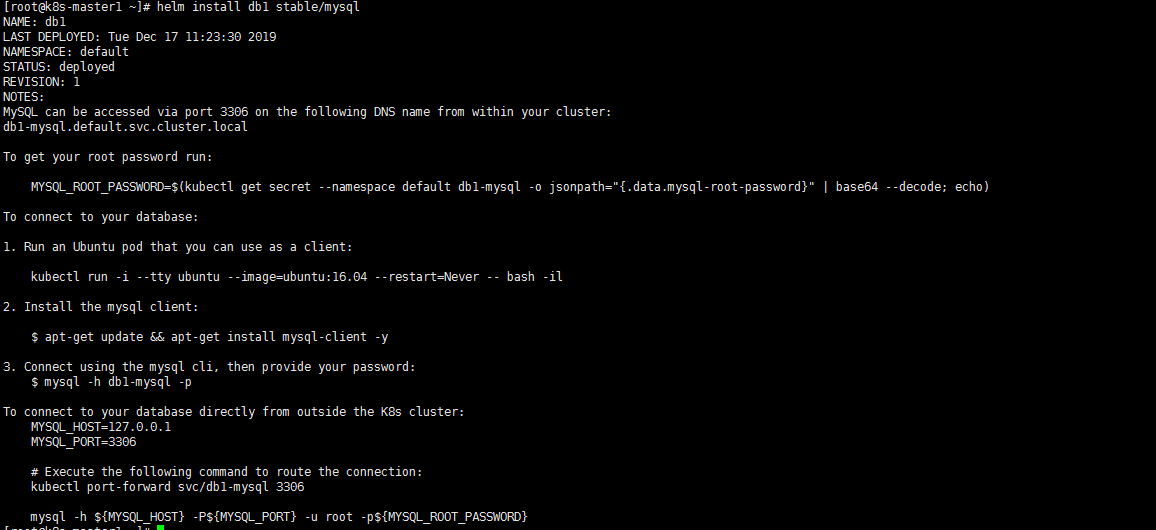
1 | # 查看部署状态 |
查看状态
1 | # 查看发布状态 |
1 | # 查看pod状态 |
1 | # 查看事件 |
1 | # 绑定pvc的方法: |
1 | # 查看pvc |
1 | # 创建一个pvc匹配到 db1-mysql |
1 | [root@k8s-master1 ~]# kubectl get pvc db1-mysql -o yaml |
创建 pv
1 | # 模板 |
1 | # nfs主机上创建目录 |
1 | # 创建 pv |
1 | [root@k8s-master1 pv]# kubectl apply -f pv.yaml |
登录测试
1 | # 由于网络原因 就不使用官网容器测试了 直接登录测试 |
使用自己的 nfs pv自动供给
- 修改chart的部署选项
- 上面部署的mysql一开始并没有成功,这是因为并不是所有的chart都能按照默认配置运行成功,可能会需要一些环境依赖,例如PV。
- 所以我们需要自定义chart配置选项,安装过程中有两种方法可以传递配置数据:
- –values(或-f):指定带有覆盖的YAML文件。这可以多次指定,最右边的文件优先
- –set:在命令行上指定替代。如果两者都用,–set优先级高
values 使用
- 先将修改的变量写到一个文件中
1 | [root@k8s-master1 pv]# helm show values stable/mysql > values.yaml # 后面看默认的位置 |
1 | # 以上将创建具有名称的默认MySQL用户k8s,并授予此用户访问新创建的k8s数据库的权限,但将接受该图表的所有其余默认值。 |
1 | # 小总结: |
set 使用
1 | [root@k8s-master1 pv]# helm install db3 --set persistence.storageClass="managed-nfs-storage" stable/mysql |
1 | # set传入需要遵循语法 values 结构化数据 |
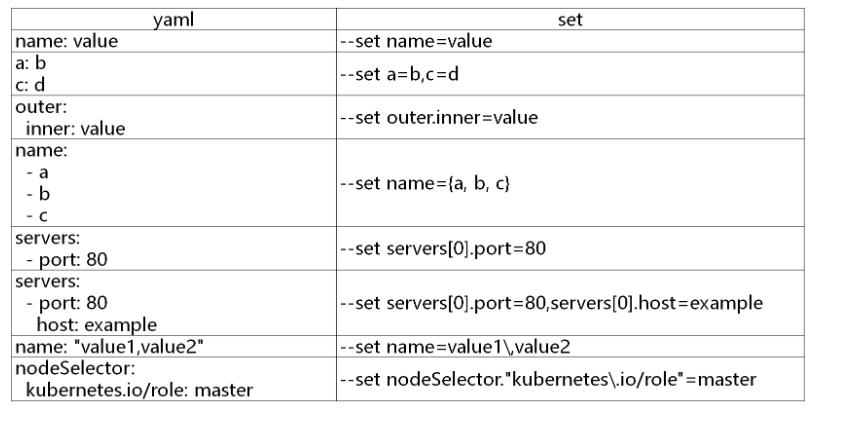
拉取整个chart包
1 | # --untar 拉取后直接解压 |
helm install 命令可以从多个来源安装
- chart存储库
- 本地chart存档(helm install foo-0.1.1.tgz)
- chart目录(helm install path/to/foo)
- 完整的URL(helm install https://example.com/charts/foo-1.2.3.tgz)
构建一个 Helm Chart
自动生成目录
1 | [root@k8s-master1 ~]# helm create mychart |
1 | # 启动这个默认自动创建的 mychart 会发现是一个 nginx服务 |
1 | # 文件内容: |
简单制作一个 chart
创建
1 | # 将文件和目录清空 |
1 | # 创建nginx的 deployment |
模板
- Helm最核心的就是模板,即模板化的K8S manifests文件。
- 它本质上就是一个Go的template模板。Helm在Go template模板的基础上,还会增加很多东西。
- 如一些自定义的元数据信息、扩展的库以及一些类似于编程形式的工作流,例如条件语句、管道等等。这些东西都会使得我们的模板变得更加丰富。
1 | # 修改成 动态模板 |
1 | # 加入变量 引入名字需要一致 |
1 | # 安装 |
升级
- 发布新版本的chart时,或者当您要更改发布的配置时,可以使用该
helm upgrade命令。
1 | # 修改values.yaml |
回滚
- 如果在发布后没有达到预期的效果,则可以使用
helm rollback回滚到之前的版本。
1 | # 回滚到上一个版本 |
1 | # 回滚到指定版本 |
卸载
1 | # 卸载 |
打包
1 | # 可以打包推送的charts仓库共享别人使用。 |
深入学习 Helm
Chart 模板
- Helm最核心的就是模板,即模板化的K8S manifests文件。
- 它本质上就是一个Go的template模板。Helm在Go template模板的基础上,还会增加很多东西。
- 如一些自定义的元数据信息、扩展的库以及一些类似于编程形式的工作流,例如条件语句、管道等等。这些东西都会使得我们的模板变得更加丰富。
1 | [root@k8s-master1 ~]# helm create app01 |
1 | # 清除默认生成的模板文件 |
1 | # 创建deployment 和 service |
1 | # 直接部署 |
1 | # helm 部署 |
动态使用模板
使用内置对象
| Release.Name | release 名称 |
|---|---|
| Release.Name | release 名字 |
| Release.Namespace | release 命名空间 |
| Release.Service | release 服务的名称 |
| Release.Revision | release 修订版本号,从1开始累加 |
1 | # 部署另外的应用 修改标签选择器和镜像名称 |
1 | # 通过模板渲染 |
1 | [root@k8s-master1 templates]# vim service.yaml |
1 | # 修改 values.yaml 引用变量的值 |
调试验证
- Helm也提供了
--dry-run --debug调试参数,帮助你验证模板正确性。 - 在执行
helm install时候带上这两个参数就可以把对应的values值和渲染的资源清单打印出来,而不会真正的去部署一个release。
1 | [root@k8s-master1 app01]# helm install web --dry-run /root/app01/ |
1 | # 执行验证 |
1 | # 升级更新 |
使用通用模板 创建新的POD
1 | [root@k8s-master1 app01]# vim values.yaml |
Values
- Values对象是为Chart模板提供值,这个对象的值有4个来源:
- chart 包中的 values.yaml 文件
- 父 chart 包的 values.yaml 文件
- 通过 helm install 或者 helm upgrade 的
-f或者--values参数传入的自定义的 yaml 文件 - 通过
--set参数传入的值
- chart 的 values.yaml 提供的值可以被用户提供的 values 文件覆盖,而该文件同样可以被
--set提供的参数所覆盖。
1 | # 通过set传值创建 |
管道与函数
1 | # quote 函数增加双引号 |
1 | # default 默认值 |
其他函数:
1 | 缩进:{{ .Values.resources | indent 12 }} |
流程控制
Helm模板语言提供以下流程控制语句:
1 | # 满足更复杂的数据逻辑处理 |
if … else
1 | [root@k8s-master1 templates]# vim deployment.yaml |
1 | # 去除空行 加上 - |
修改回实例变量
1 | # 使用默认模板 |
1 | [root@k8s-master1 app01]# vim values.yaml |
1 | # 修改deployment和service文件的变量引用 |
1 | # 测试 |
资源限制判断
1 | # 修改 values 增加资源限制 |
1 | # 修改 deployment |
1 | [root@k8s-master1 app01]# helm install web05 --dry-run /root/app01/ |
1 | [root@k8s-master1 app01]# kubectl get pods -o wide |
设置开关
1 | # 设置开关 判断 enable: false | true |
1 | [root@k8s-master1 app01]# vim templates/deployment.yaml |
ingress 开关
1 | # 如果Values存在ingress 就进行资源配置 否则不进行 |
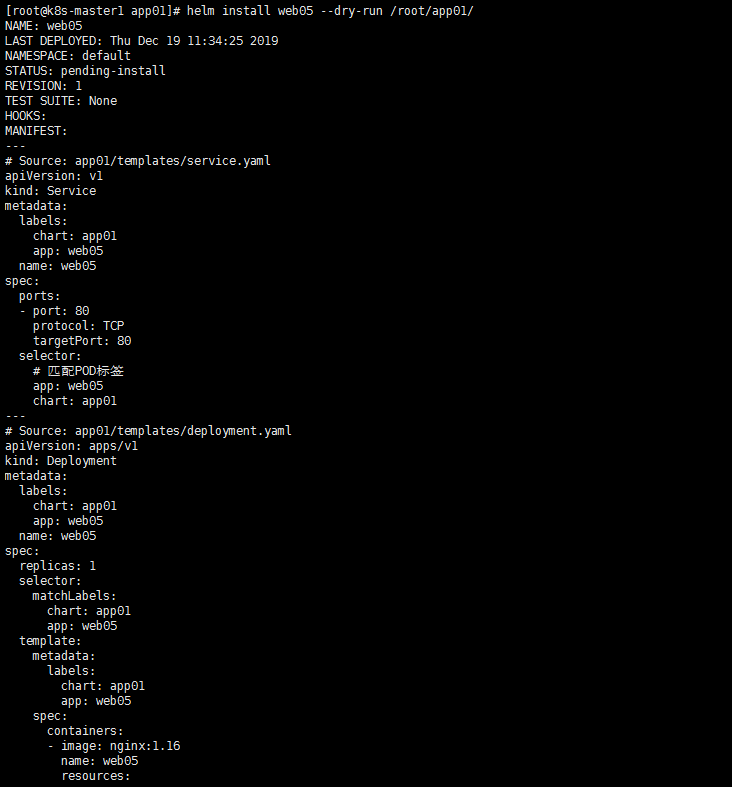
1 | # 启用 如果是false则不会创建 |
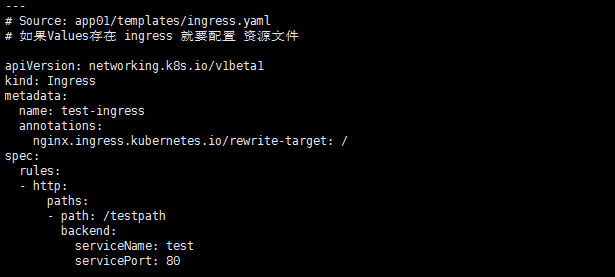
1 | [root@k8s-master1 app01]# helm install web /root/app01/ |
with 控制变量作用域
1 | [root@k8s-master1 app01]# vim values.yaml |
1 | # 正常写法 |
1 | # 使用 with |
1 | # with + toYaml + 缩进 |
range 循环
- 在 Helm 模板语言中,使用
range关键字来进行循环操作。 - 循环内部我们使用的是一个
.,这是因为当前的作用域就在当前循环内,这个.引用的当前读取的元素。
1 | test: |
1 | # Source: app01/templates/configmap.yaml |
变量
- 在with中使用内置变量
- 直接使用$引用
1 | # 在with里面引用内置变量会报错 找不到 |
1 | # 使用$引用内置变量 |
1 | # 在with上面定义变量 |
1 | # range 使用变量 |
1 | # 引用变量 错误引用 |
1 | # 正确引用 |
命名模板
- 命名模板:使用define定义,template引入,在templates目录中默认下划线_开头的文件为公共模板(_helpers.tpl)
- 重复使用的代码块 放到命名模板
1 | # 定义 |
1 | # 引用 |
1 | # include 支持函数处理 |
开发自己的 Chart Java应用实例
- 先创建模板
1 | helm create demo |
- 修改Chart.yaml,Values.yaml,添加常用的变量
- 在templates目录下创建部署镜像所需要的yaml文件,并变量引用yaml里经常变动的字段
创建模板目录
1 | [root@k8s-master1 opt]# cd /opt/ |
修改 Chart.yaml
1 | [root@k8s-master1 demo]# vim Chart.yaml |
修改 Values.yaml
1 | # 只保留用到的变量 |
准备应用 yaml 文件
1 | [root@k8s-master1 templates]# rm -rf tests/ |
1 | # 三个公共模板 |
1 | # 打包 |
