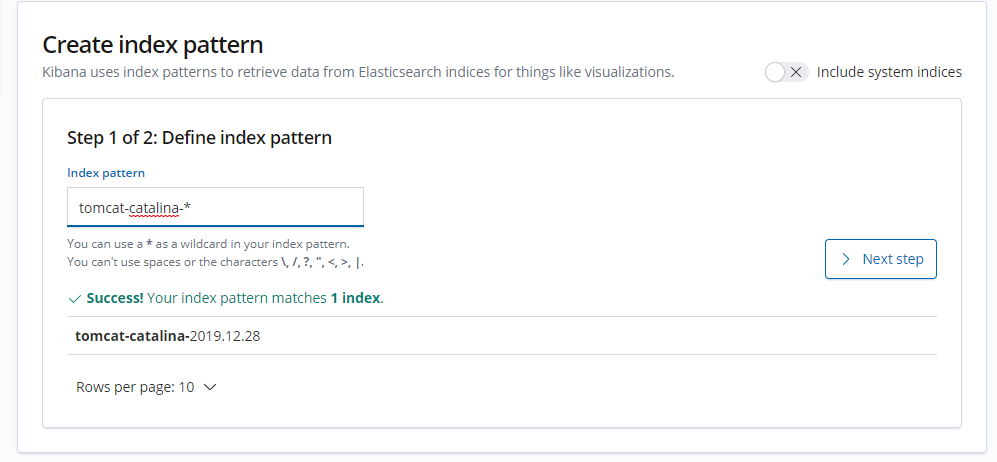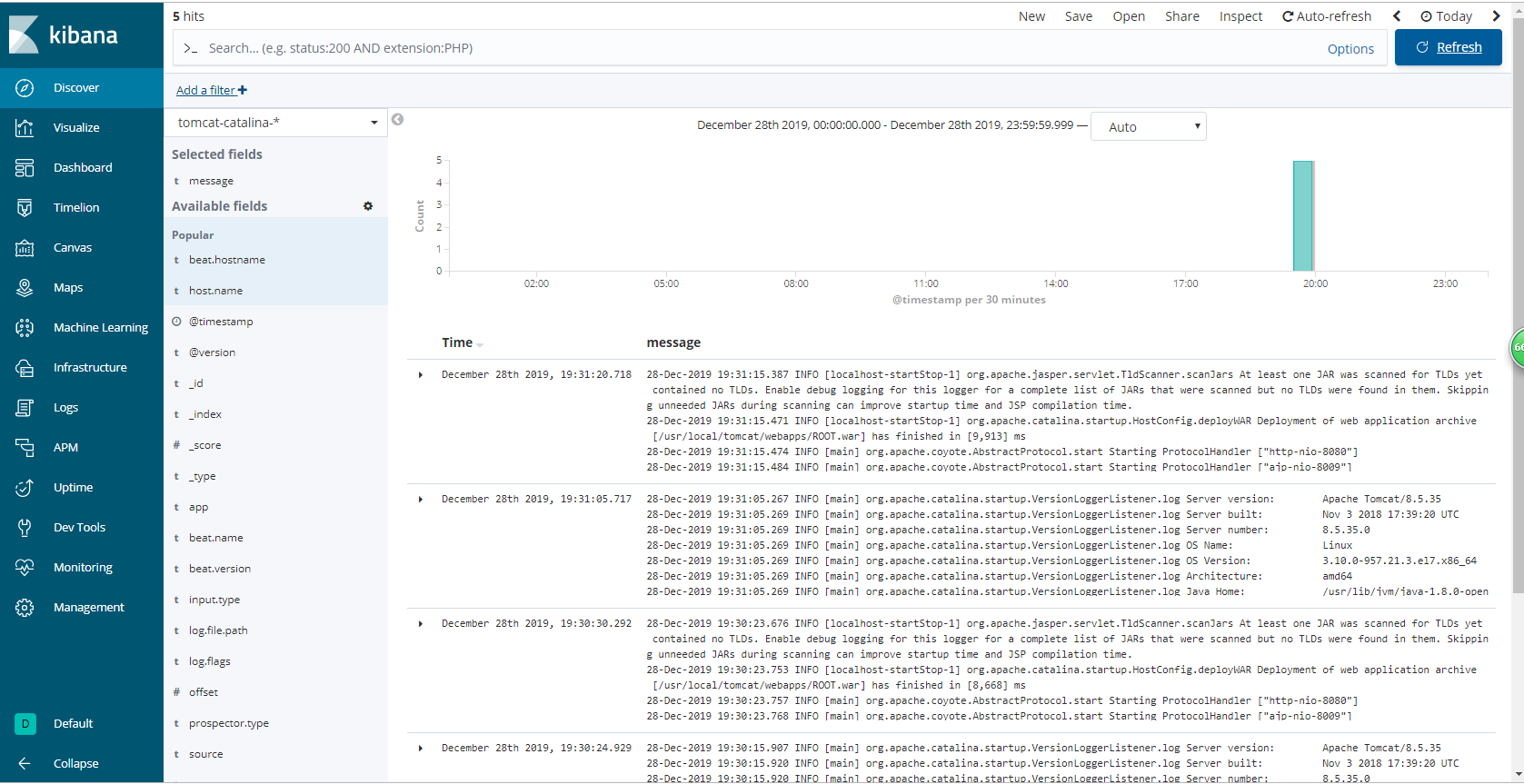收集哪些日志
- k8s 系统的组件日志
- k8s pod中应用程序日志
- 主流的日志方案
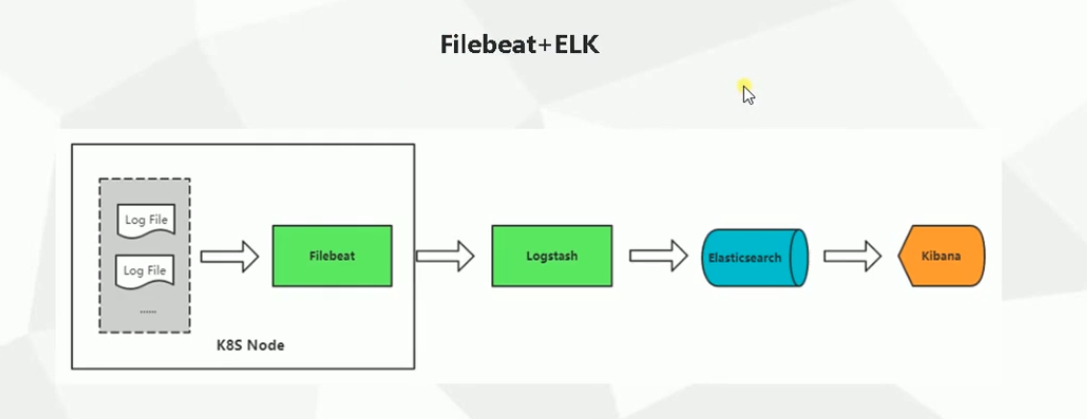
容器中的日志怎么收集
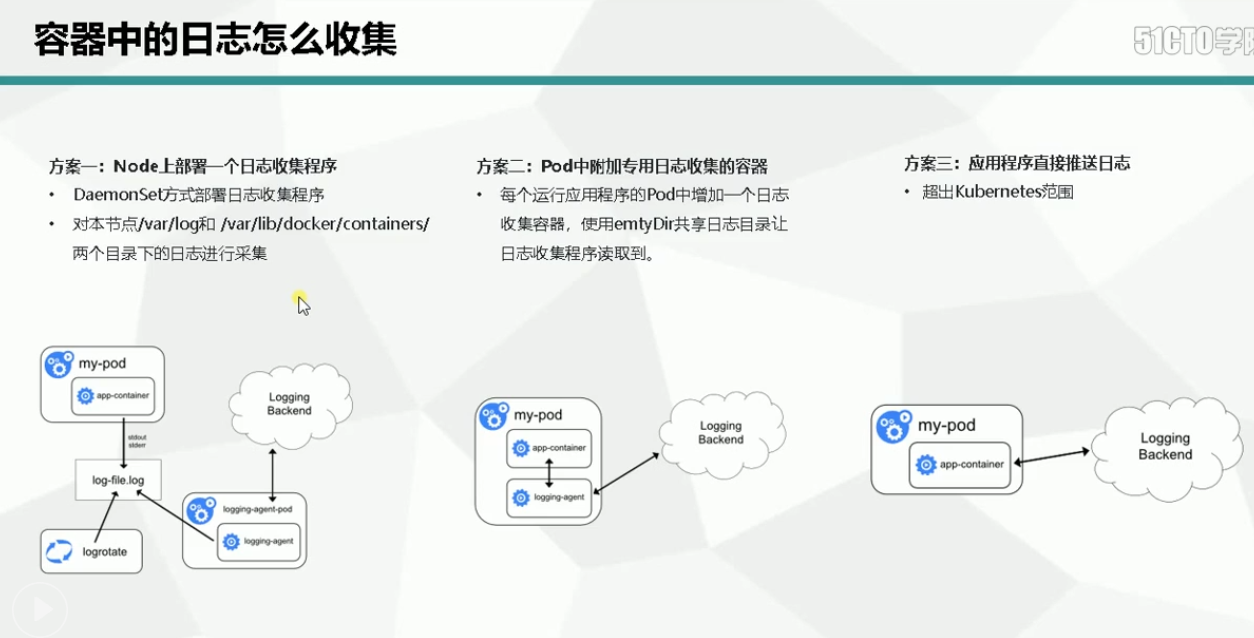
简易安装 ELK 环境
jdk
1 | # [root@k8s-node3 yum.repos.d]# yum -y remove java-1.8.0-openjdk |
yum 安装 elk 6.8
1 | # JKD 11 |
1 | # 安装 elk |
配置启动 kibana
1 | # 修改配置文件 |
1 | # 启动 kibana |
配置启动 elasticsearch
1 | # 本地部署 保持默认 也没有优化 |
1 | # 启动 |
1 | # 查看服务状态 |
1 | # 点击监控 elasticsearch |
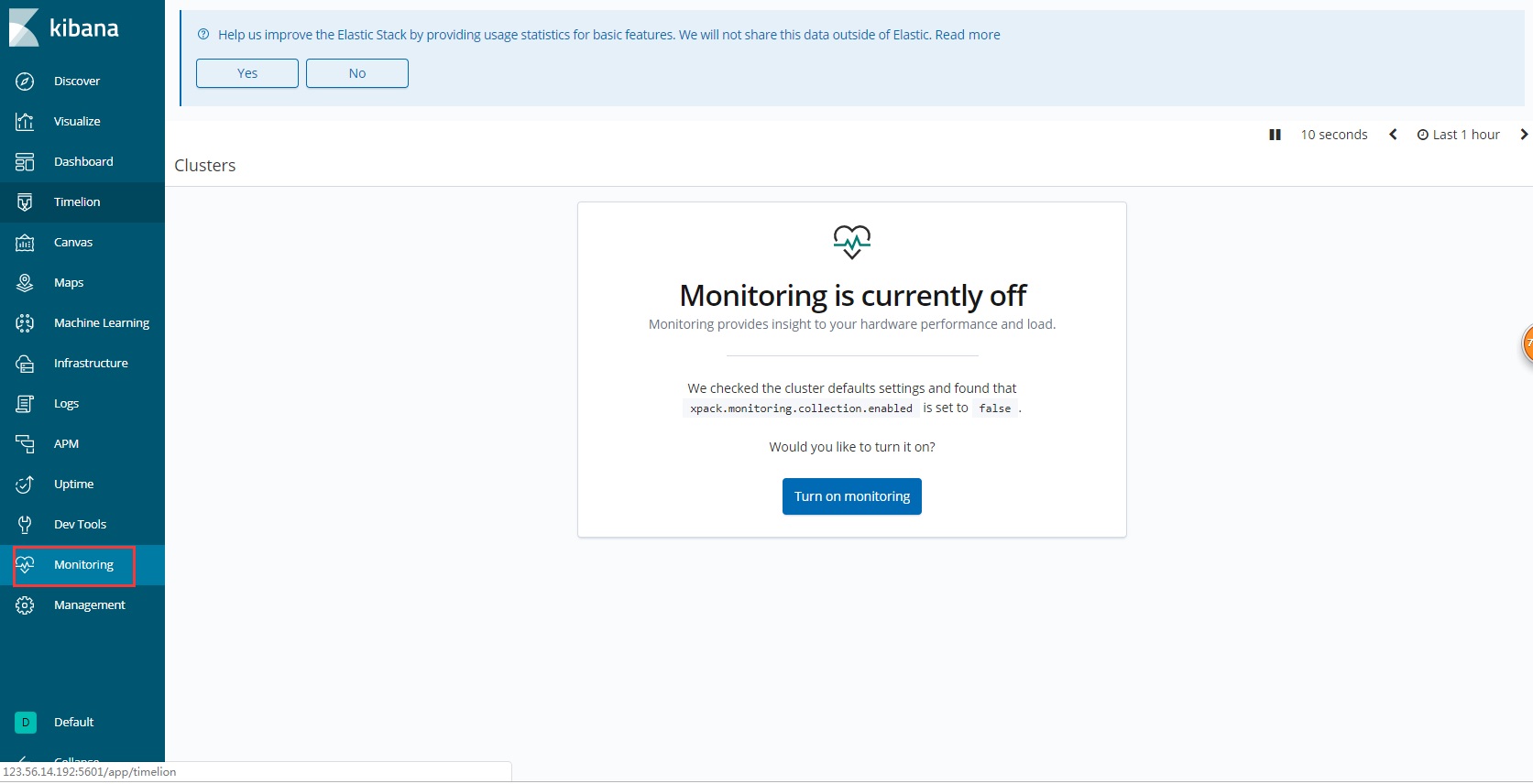
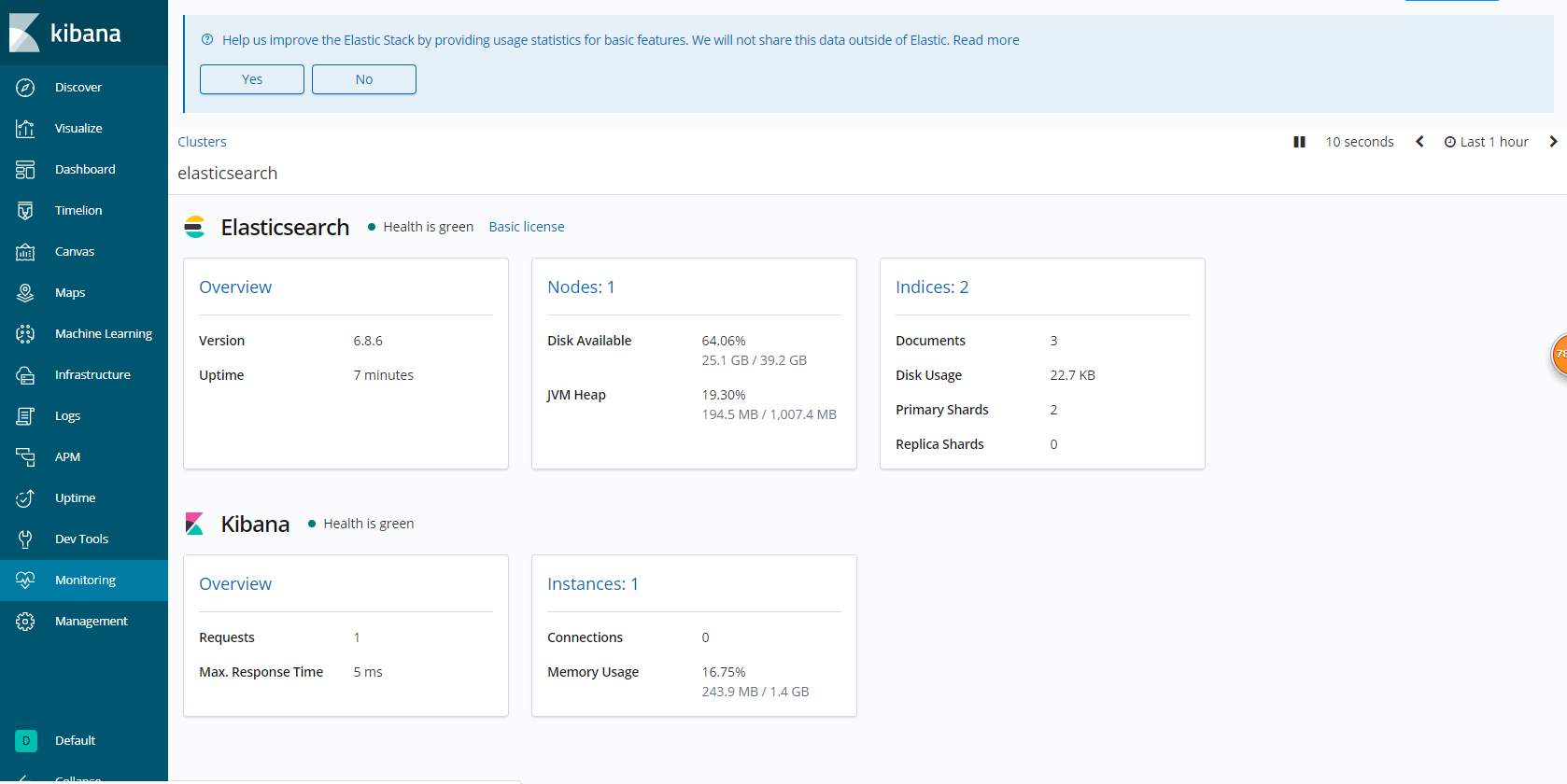
配置 logstash
1 | # 本地启动logstash 监听 filebeat 输出到es和控制台 |
配置 filebeat
1 | # 镜像地址: https://www.docker.elastic.co/# |
1 | [root@k8s-master1 ELK-Logs]# cat k8s-logs.yaml |
1 | # 每个node 都会创建 daemonset 去采集自己下面的k8s组件日志 |
1 | # 查看pod上的日志 |
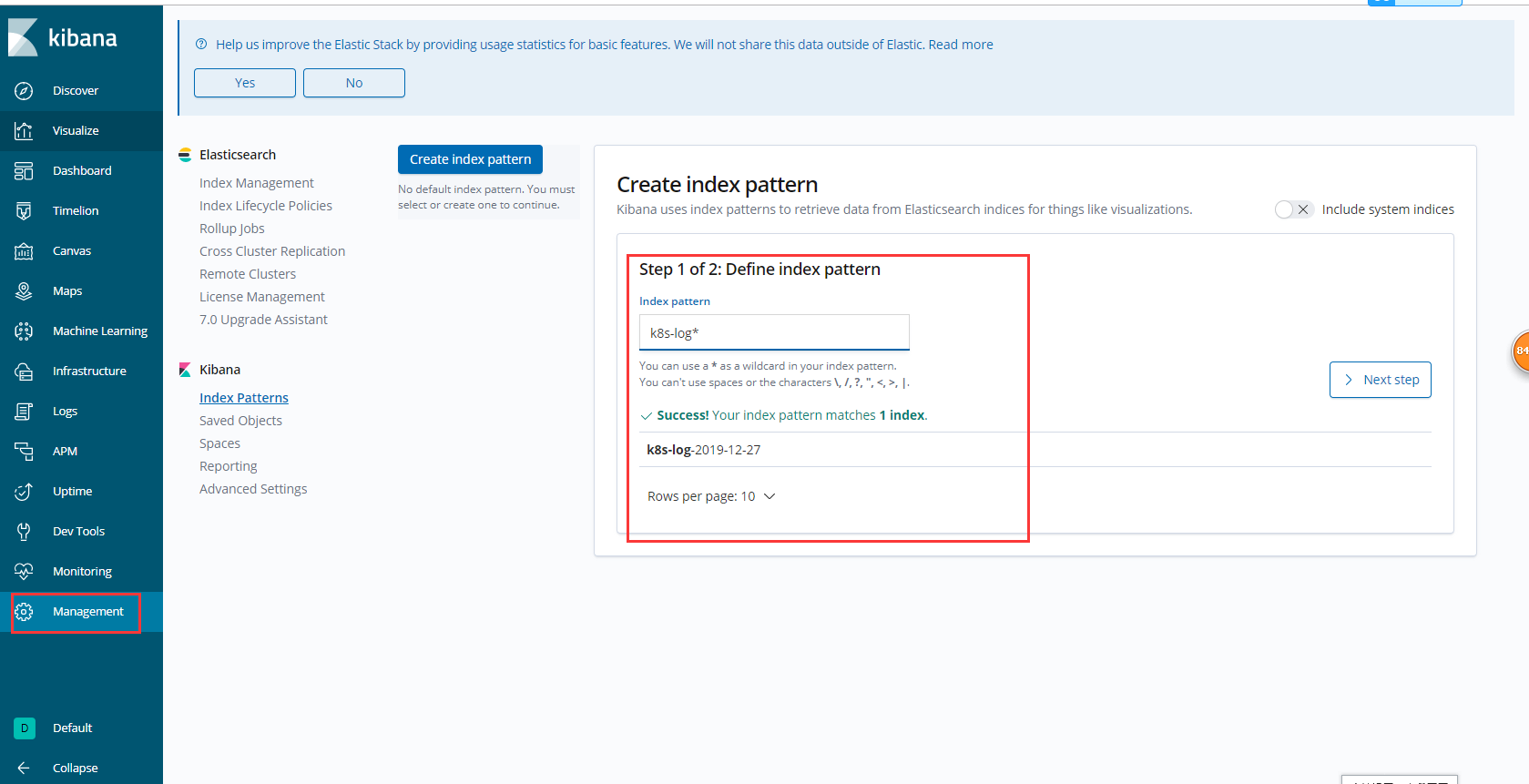
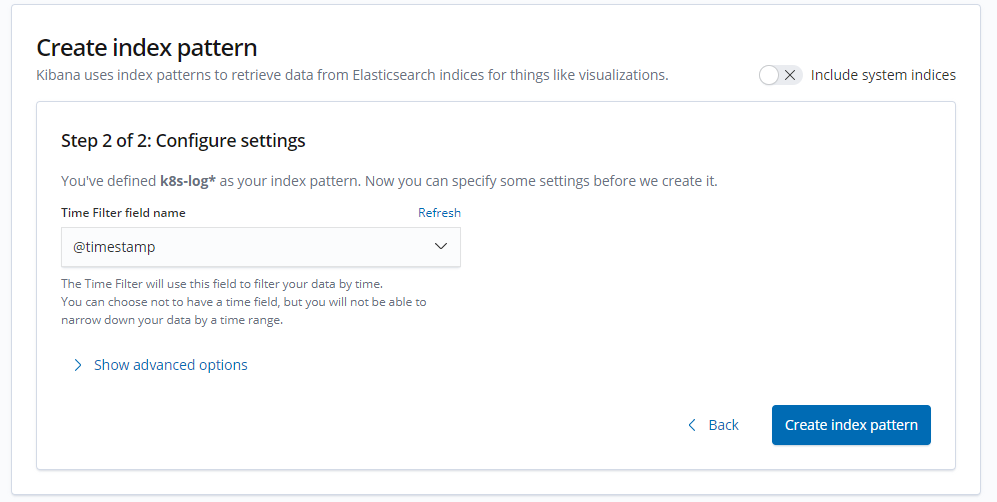
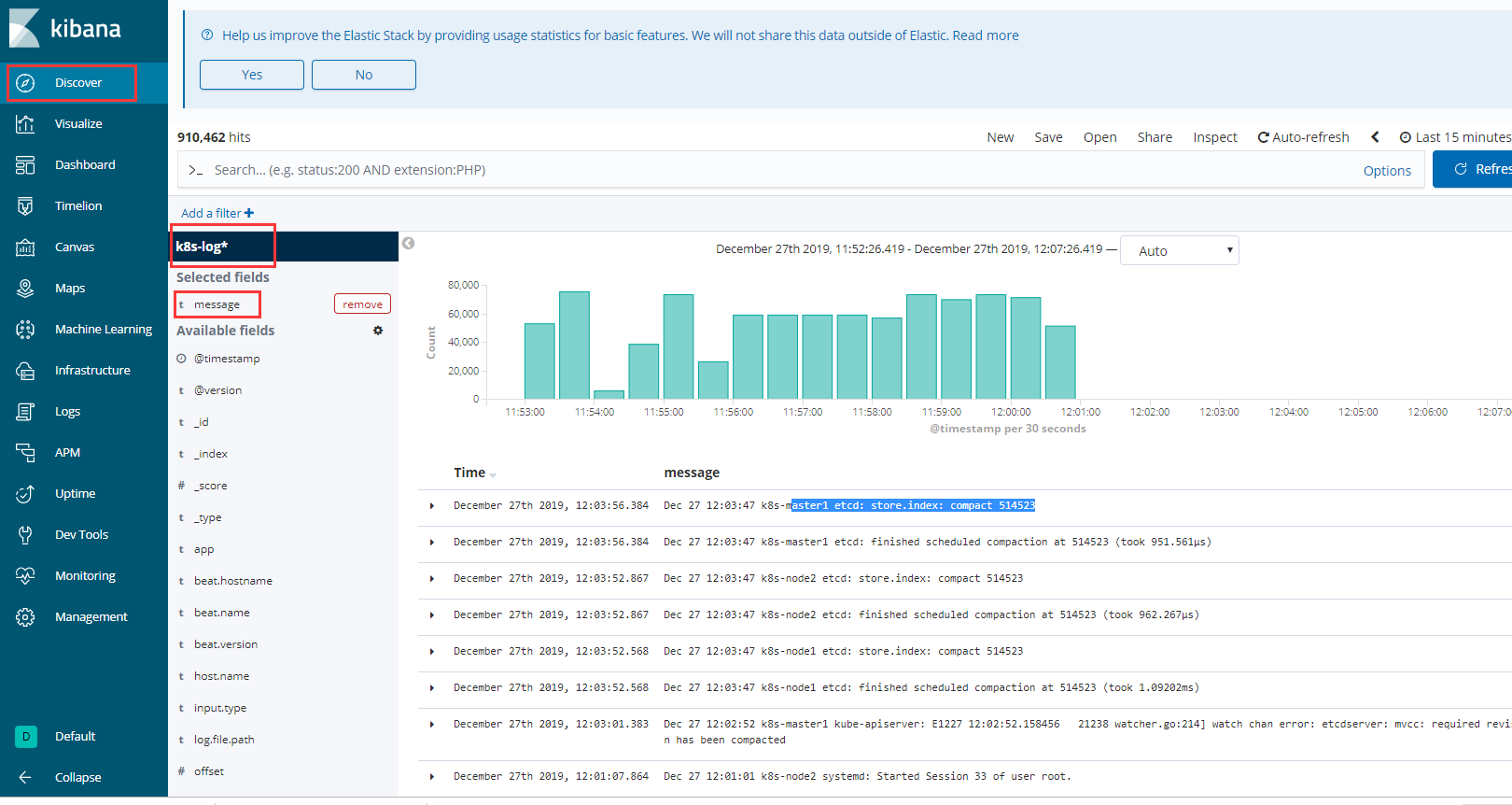
收集 Nginx 日志
php demo 部署
1 | [root@k8s-master1 php-demo]# kubectl apply -f namespace.yaml |
改造 php deployment
1 | # pod里增加一个 filebeat 容器 用来收集日志 |
1 | # 配置文件 |
启动 configmap
1 | [root@k8s-master1 ELK-Logs]# kubectl apply -f filebeat-nginx-configmap.yaml |
滚动更新 deployment
1 | # 变成了 两个容器 |
进入filebeat容器查看
1 | # 多个容器用 -n 指定 |
修改 filebeat 配置文件
1 | # 之前的配置文件中 无论收集什么日志 索引都在 k8s-log-日期 |
1 | [root@k8s-node3 conf.d]# /usr/share/logstash/bin/logstash -f /etc/logstash/conf.d/logstash-to-es.conf |
1 | # filebeat 命令行也应该正常输出 |
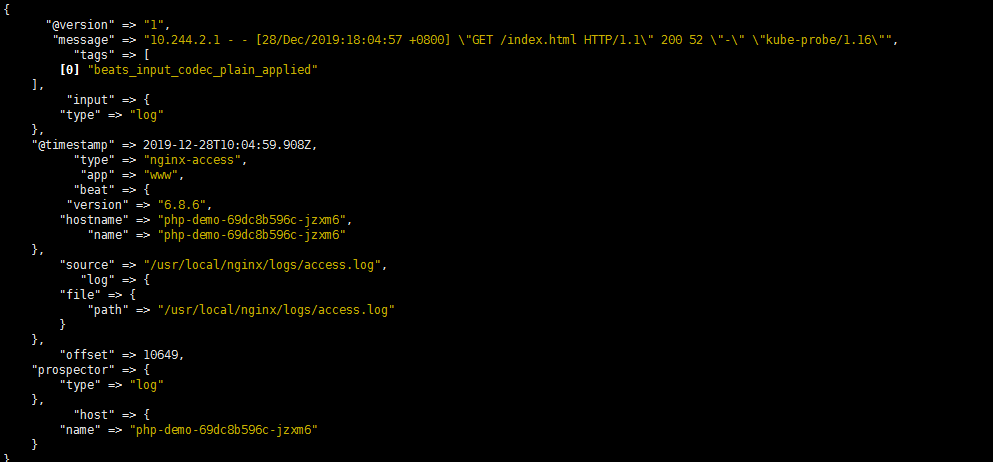
kibana 配置
1 | # 查看 索引管理 |
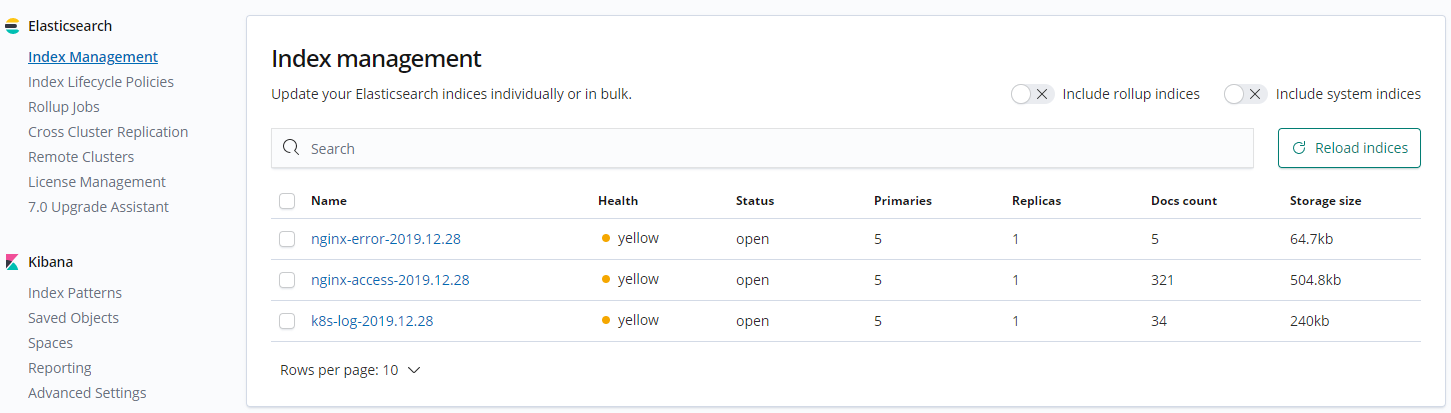
1 | # 配置索引 |
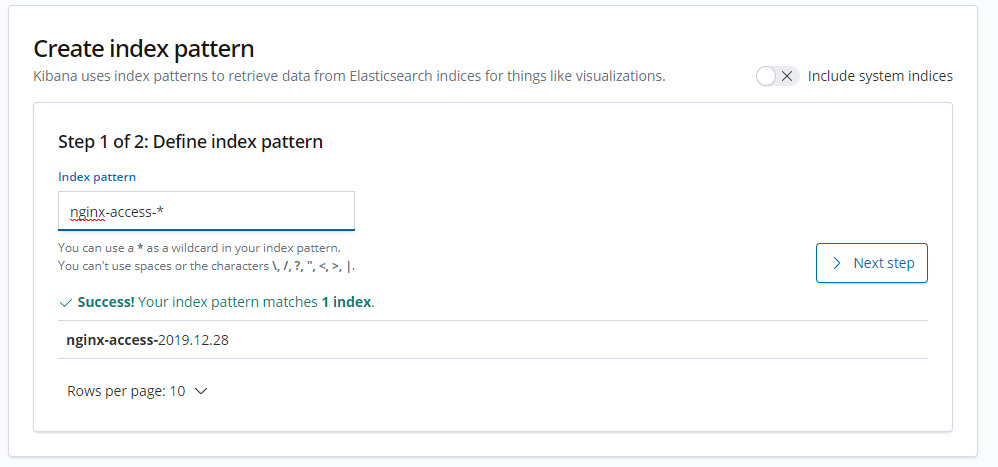
1 | # 刷新页面 查看数据 |
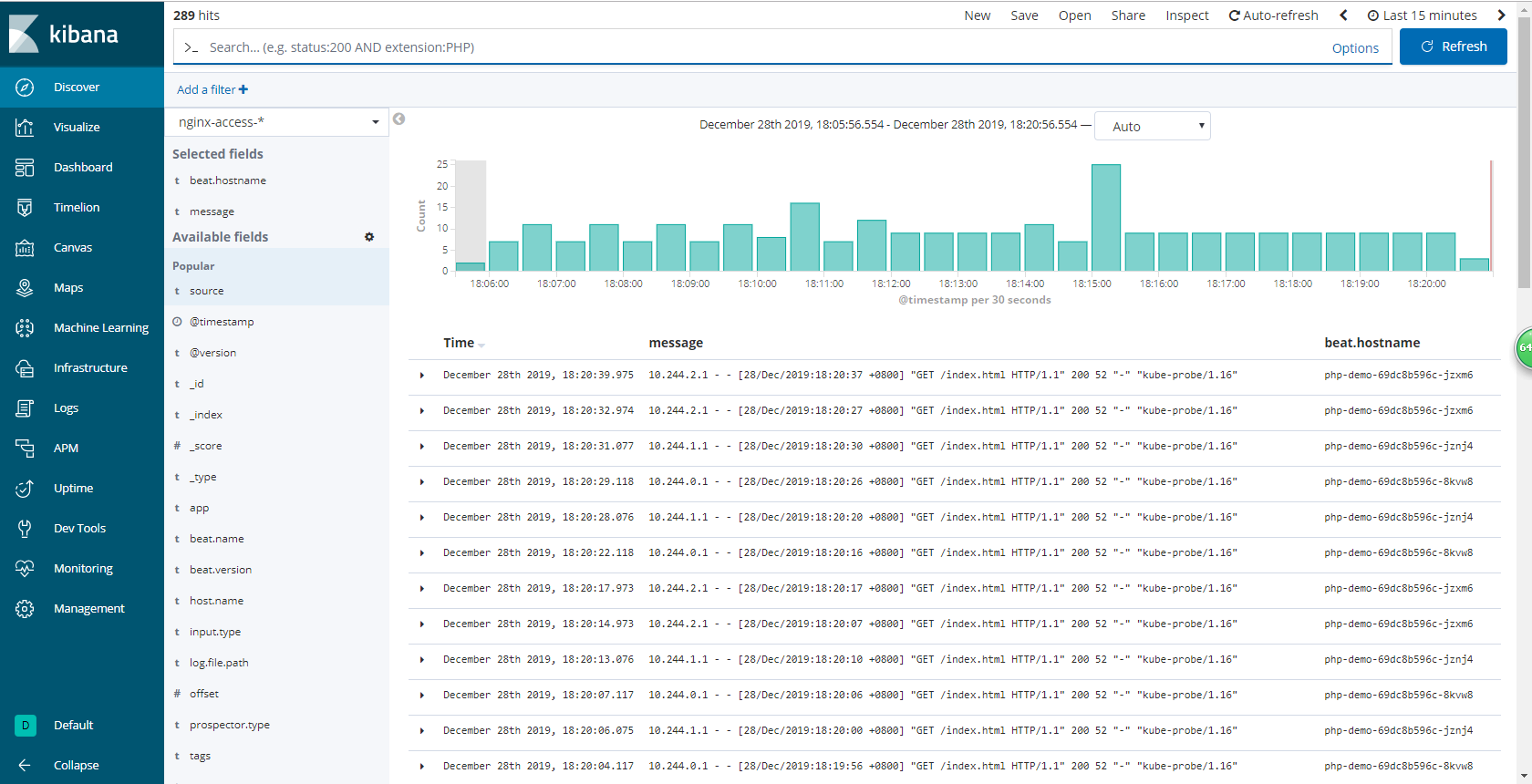
收集 Tomcat 日志
启动 tomcat 项目
1 | # 数据存储 mysql 使用同一个 |
更新 deployment
1 | [root@k8s-master1 ELK-Logs]# cat tomcat-deployment.yaml |
filebeat 配置文件
1 | [root@k8s-master1 ELK-Logs]# cat filebeat-tomcat-configmap.yaml |
更新部署
1 | [root@k8s-master1 ELK-Logs]# kubectl apply -f filebeat-tomcat-configmap.yaml |
建立索引 查看日志
1 | 1. 部署jar包 原理一样 部署filebeat |